The Basics of LinkedIn Automation
Picture this: You've been diligently working to grow your professional network on LinkedIn, connecting with relevant people in your industry and running searches to find potential leads. The next day, you log in to your account, only to be greeted by an ominous message: "Access to your account has been temporarily restricted." Sorry, friend, you've landed in what's colloquially known as "LinkedIn Jail."
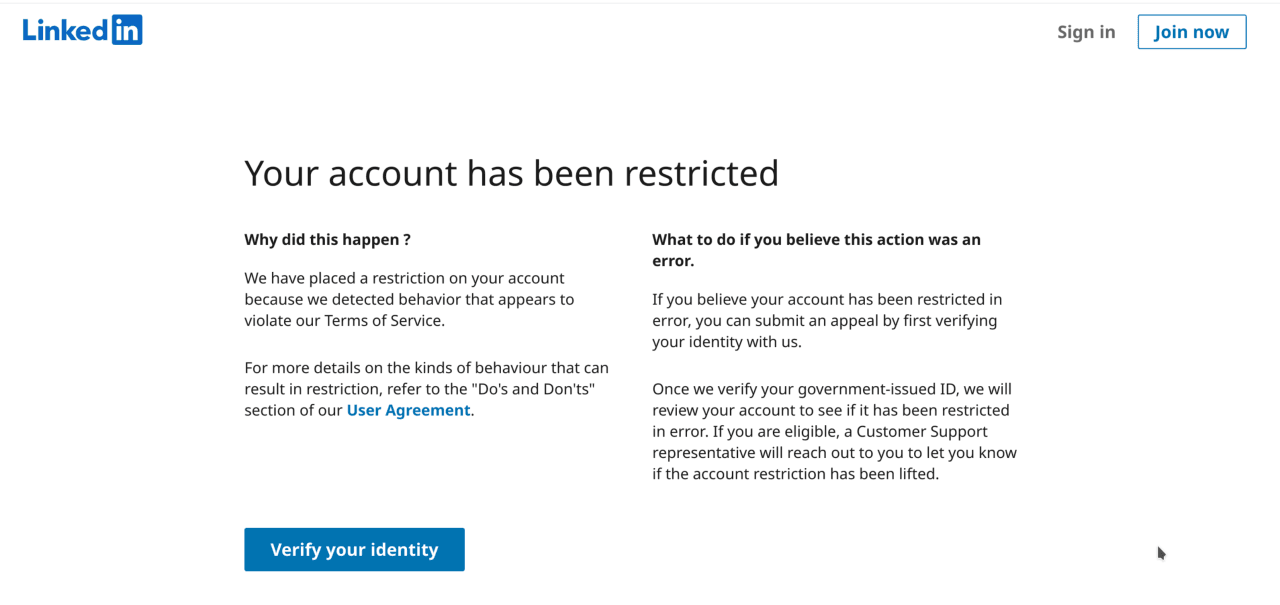
While this can happen even if you're not using any automation tools, the truth is that most people who drive great success on LinkedIn use some form of automation. The key is to understand LinkedIn's rules and expectations, and to use intelligent automation tools like Botdog that help you stay within those limits.
How to avoid getting into that situation? Well… keep on reading!
Step 1: Think Like LinkedIn
The first step is to understand LinkedIn's perspective.
Their primary goal are 1/ to grow their revenue stream and 2/ prevent data leaks that could aid competitors or cause legal issues. What they’re really after are massive automated scrappers that export profiles data at scale.
They're less concerned about invite limits, as growing networks ultimately benefits the platform, as long as the invites are high-quality. However, they aim to maintain a positive user experience by limiting excessive, irrelevant outreach.
If you comply with their rules and expectations, you're much less likely to face restrictions. However, even well-intentioned users can unknowingly trigger LinkedIn's defense mechanisms.
Some key things to keep in mind:
- Paid accounts are much more protected and less at risk of being restricted.
- Make sure you don't get labeled as spammy: send invites to people likely to be interested in connecting with you, make sure you have a great LinkedIn profile, don't try and sell right away etc.
- Our data shows that people are 80% more likely to accept invitations that don't include a note. Stick to simple, note-free requests to improve your acceptance rate.
Step 2: Know The Rules
Let's dive into the specifics of LinkedIn's limits and how you can safely grow your network with the help of intelligent automation tools like Botdog.
- Connection Requests
- Free Accounts: ~50 per week / ~10 per day
- Premium, Sales Navigator, Recruiter: ~150-250 per week / ~30-50 per day
This is a “soft limit”, meaning that the limit can change every week, and you’ll never see on LinkedIn how many invites you have left.
As opposed to other type of automation, connection requests are very safe, as LinkedIn will send you alerts before hitting your limits - so you just have to stop when you hit the limits.
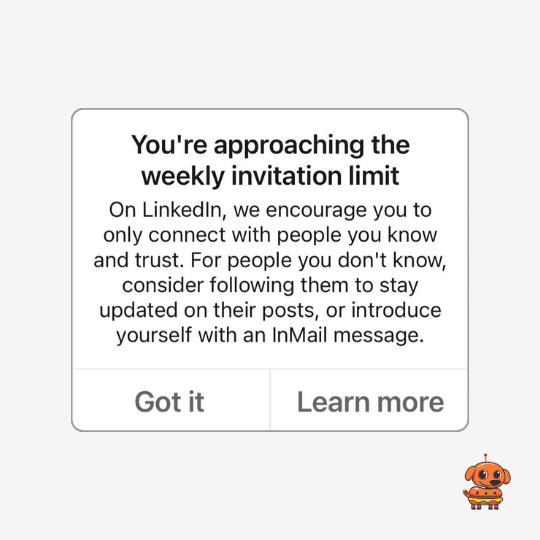

Botdog detects when you're approaching these limits and automatically stops sending invites to protect your account. The real risk isn't so much with invites, but rather with massive data exports.
- Messages
- All Accounts: approximately 150 per day
- InMail Messages (Sales Navigator)
- Sales Navigator: 1000 per day
- Profile Views
- Free Accounts: 80 per day
- Premium Accounts: 150 per day
- Sales Navigator: 150 LinkedIn profile visits or 1,000 Sales Navigator profile visits per day
- Invitations to like a page
- 100 “credits” per month, credits being returned when the invite is accepted. This is a “hard” limit, meaning that LinkedIn shows this limit and how many credits you have left
- You can only invite your connections to like your page, so if you want to be able to ask more people to like your page, first use Botdog to grow your network!
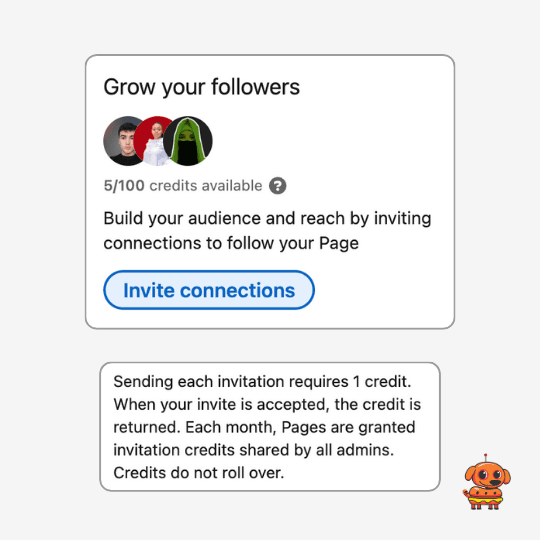
- Invitations to attend an event
- 1,000 invitation per person per week
- Here's a little-known but incredibly powerful tip: As an organizer, page admin, or attendee of a LinkedIn Event, you can send out a whopping 1,000 invites to your 1st-degree connections each week - and these invites get a crazy high conversion rate. Just keep in mind that if you're running multiple events, this limit applies across all of them.
- Message Requests (to group members and event attendees)
- All Accounts: 400 per week
Step 3: Don't Do Anything Suspicious or Crazy
All the best practices for safe and effective LinkedIn automation are actually very intuitive:
- Ramp-Up gradually. Start slowly and steadily increase your activity to avoid raising red flags.
- Spread Actions Throughout the Day. Distribute your actions evenly to mimic natural human behavior. Avoid sending a flurry of requests at odd hours.
- Leverage Botdog's Intelligent Automation. Utilize Botdog's advanced features to automate your outreach efforts while staying within LinkedIn's limits.
- Invest in a paid LinkedIn account (Premium, Sales Navigator, Recruiter Lite, Recruiter Corporate). Again: LinkedIn wants to increase their revenue. Help them, and they’ll help you :)
- Monitor Your Account's activity: Regularly check your account status and metrics to identify and address potential issues. Botdog provides real-time insights into your automation performance, keeping you informed and in control.
By following these best practices and leveraging Botdog's intelligent automation capabilities, you can effectively navigate LinkedIn's automation limits and achieve your outreach goals without jeopardizing your account.
Remember, LinkedIn's primary objective is to prevent data leaks and protect its revenue. By prioritizing high-quality, relevant connections and avoiding mass exports, you can automate your outreach efforts while maintaining a positive, professional presence on the platform!


