Best TexAu Alternatives: Top LinkedIn Automation Tools After TexAu's Transition
If you're reading this, you probably got the same email we did on August 6th from Vikesh Tiwari, the Founder of TexAu:
“We've made the difficult decision to retire our older LinkedIn, Sales Navigator, and Recruiter Lite automations on August 7th.”
After five years of helping thousands automate their LinkedIn outreach, TexAu officially moved away from LinkedIn automation to focus on their V3 platform. You can read their full statement here.
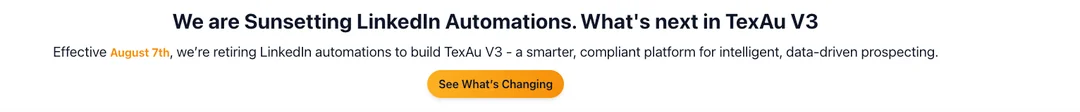
This pivot reflects a pattern we’ve seen before in automation companies as they scale. Instead of focusing solely on automation, they shift their focus to data intelligence and "smarter prospecting" which helps them target bigger enterprise deals rather than the automation market they built their reputation on.
For the thousands of sales teams, recruiters, and entrepreneurs who relied on TexAu's LinkedIn automation features, this very sudden shift leaves a big gap. So, we’re here to walk you through some of the best TexAu alternatives that will continue to support LinkedIn automation beyond August 2025.
The answer to reliable LinkedIn automation lies in specialized tools.
It’s only natural that as companies like TexAu grow bigger, they start to worry about platform risk. When you're trying to build a massive business, you don't want to depend on LinkedIn changing their rules tomorrow. That's exactly what Vikesh meant by "we couldn't keep building our platform on someone else's land."
If you’re looking for a reliable LinkedIn automation tool that won’t disappear overnight, it’s best to choose one that’s been built by people who understand and accept that platform risk. This is where specialized tools get to shine, because they’re 100% committed to making LinkedIn automation work, even with the inherent risks.
Top 6 TexAu alternatives for LinkedIn automation.
The LinkedIn automation world is a very competitive and crowded market. The best option really depends on your budget, team size, and what you’d like to achieve from automating your LinkedIn strategy.
Perhaps you prefer paying for an all-singing, all-dancing platform that has more features than you’ll ever need to use, or perhaps you prefer a simple and straightforward tool that does just what you need at a price that won’t hurt the bank. Whatever you like, we’re confident there’s a TexAu alternative in this list for you…
#1 - Botdog - best for individuals and small teams (1-20 people) - $35-$99/month
Botdog is a cloud-based LinkedIn automation tool specifically designed for people who want LinkedIn automation that just works. Unlike TexAu's complex multi-platform approach, Botdog focuses exclusively on nailing the basics (connection requests and follow-up messages) while keeping your LinkedIn account safe by mimicking human behavior. Oh, and if you’re a small team, then Botdog works out around 30% cheaper than competitors.
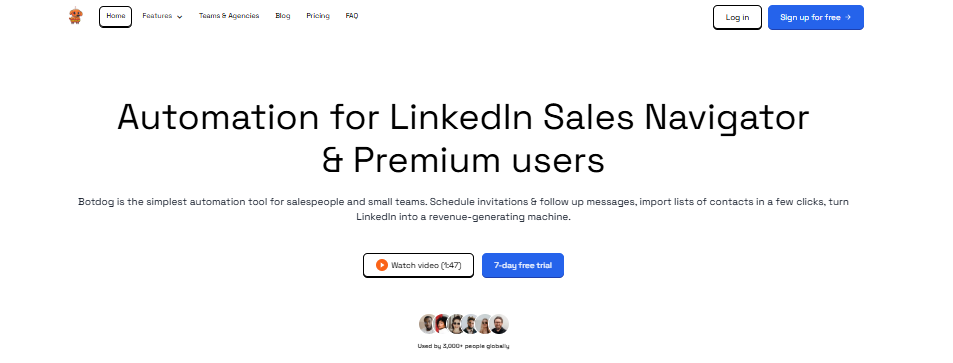
With Botdog, you get:
- Automated connection requests and follow-up sequences
- Smart invitation withdrawal (remove old pending invites to keep your account clean)
- Team collaboration with account sharing
- A cloud-based operation (runs 24/7 without your computer)
- Easy setup in under 3 minutes
- No complex workflows or unnecessary features
- Unlimited campaigns and contacts at every price level
- Purpose-built safety features that keep your account protected
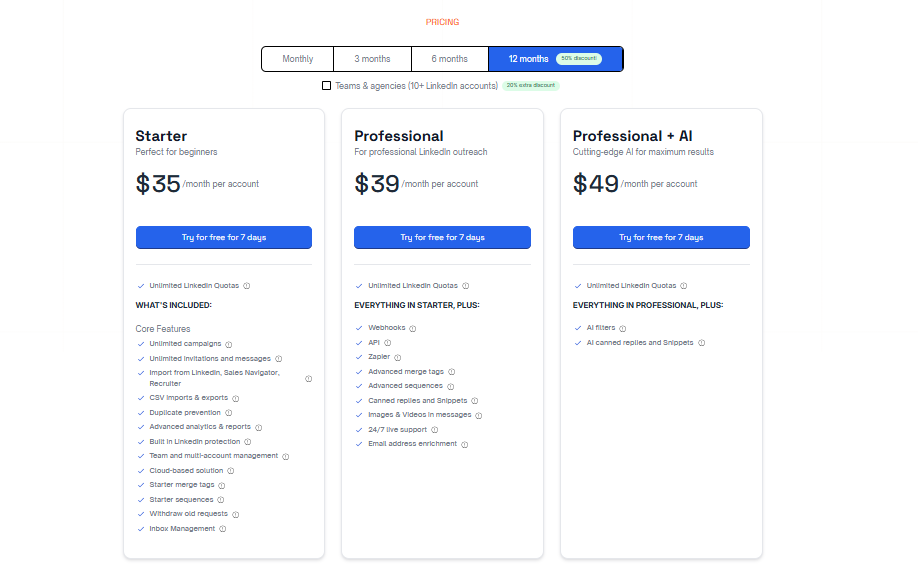
#2 - Dripify - best for multi-channel automation - $39-$99/month
Dripify is a cloud-based LinkedIn and email automation platform that combines AI-powered personalization with comprehensive outreach sequences. It hits the sweet spot between outreach simplicity and sophistication and is user-friendly without sacrificing capability. It has a few limitations when it comes to campaign customization, but if you’re looking for a platform that supports LinkedIn and email, then it’s a solid option.
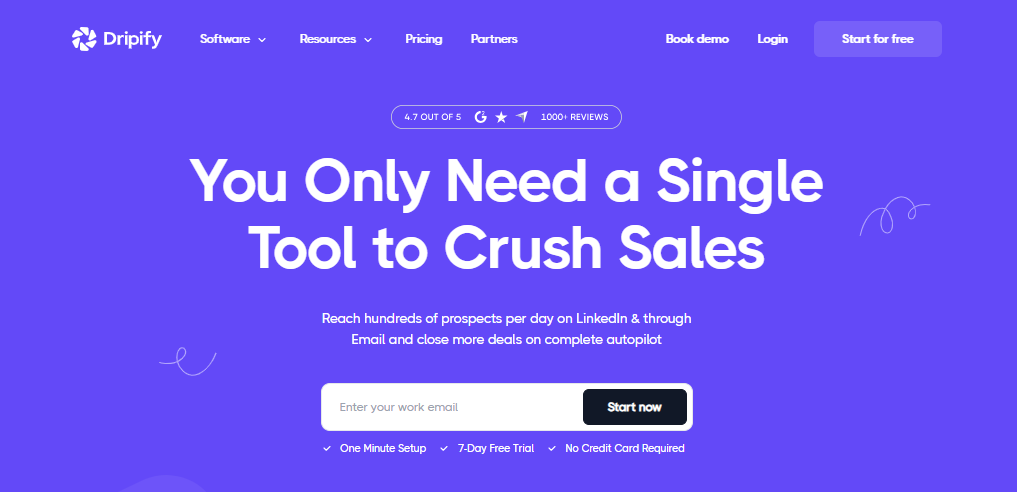
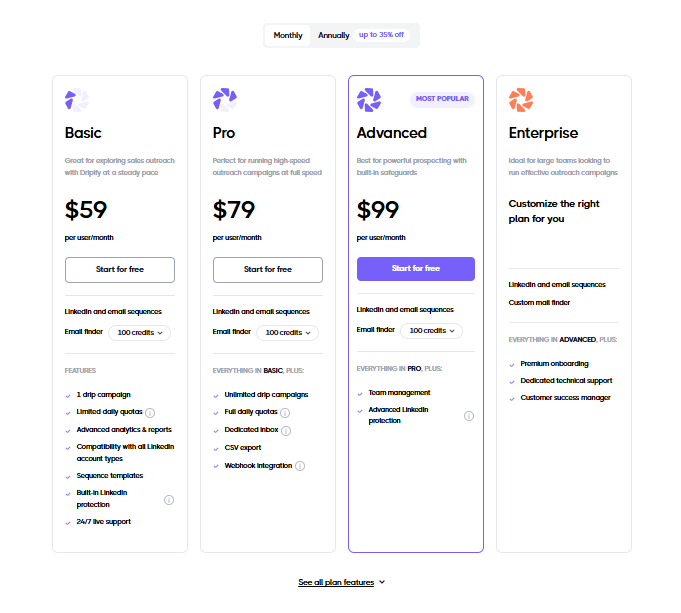
#3 - HeyReach - best for agencies (20+ accounts) - $79-$1,999/month
HeyReach is arguably the closest competitor to Botdog in terms of modern features. They’re laser-focused on targeting agencies that are managing tons of LinkedIn accounts (about 70% of their users run 20+ accounts). If you’re at that kind of scale, HeyReach is a fantastic option, but it can be overkill (and expensive) if you’re running a smaller operation.
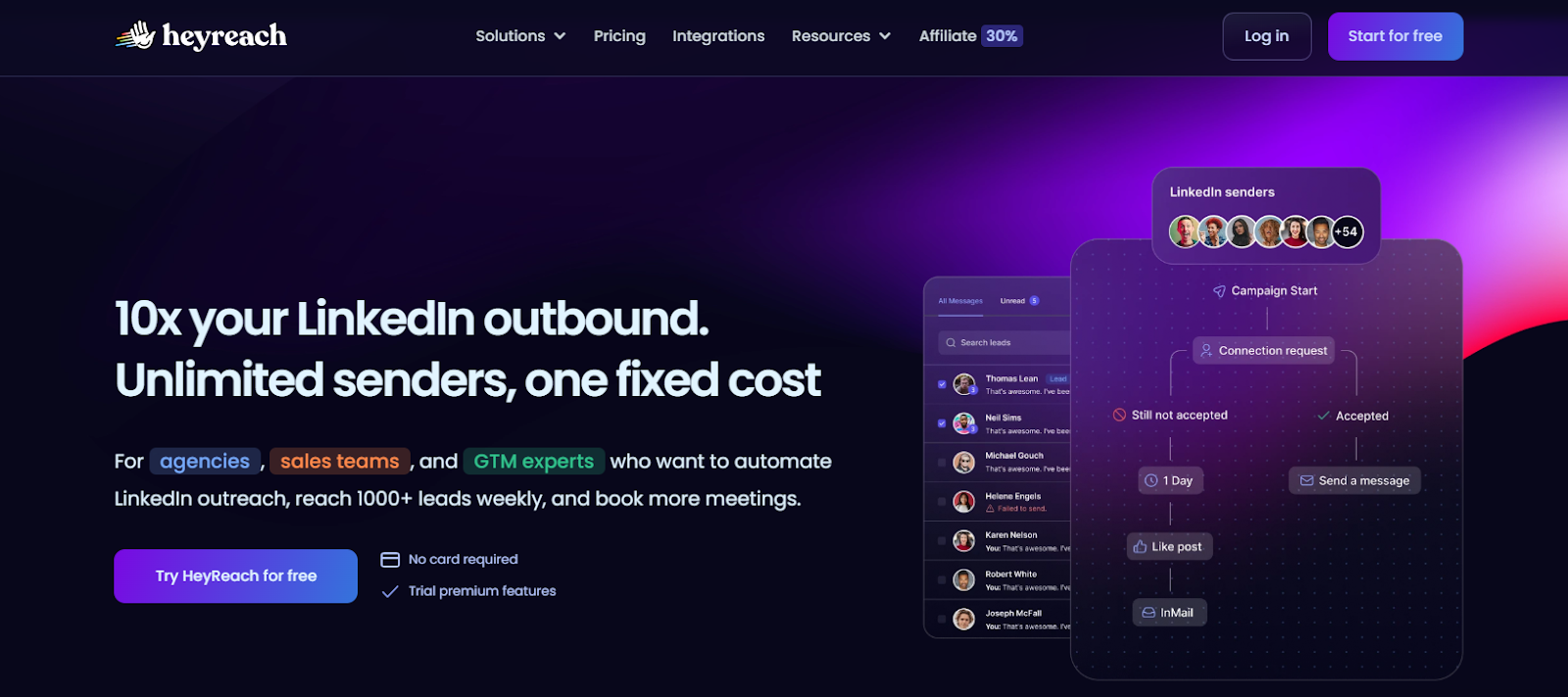
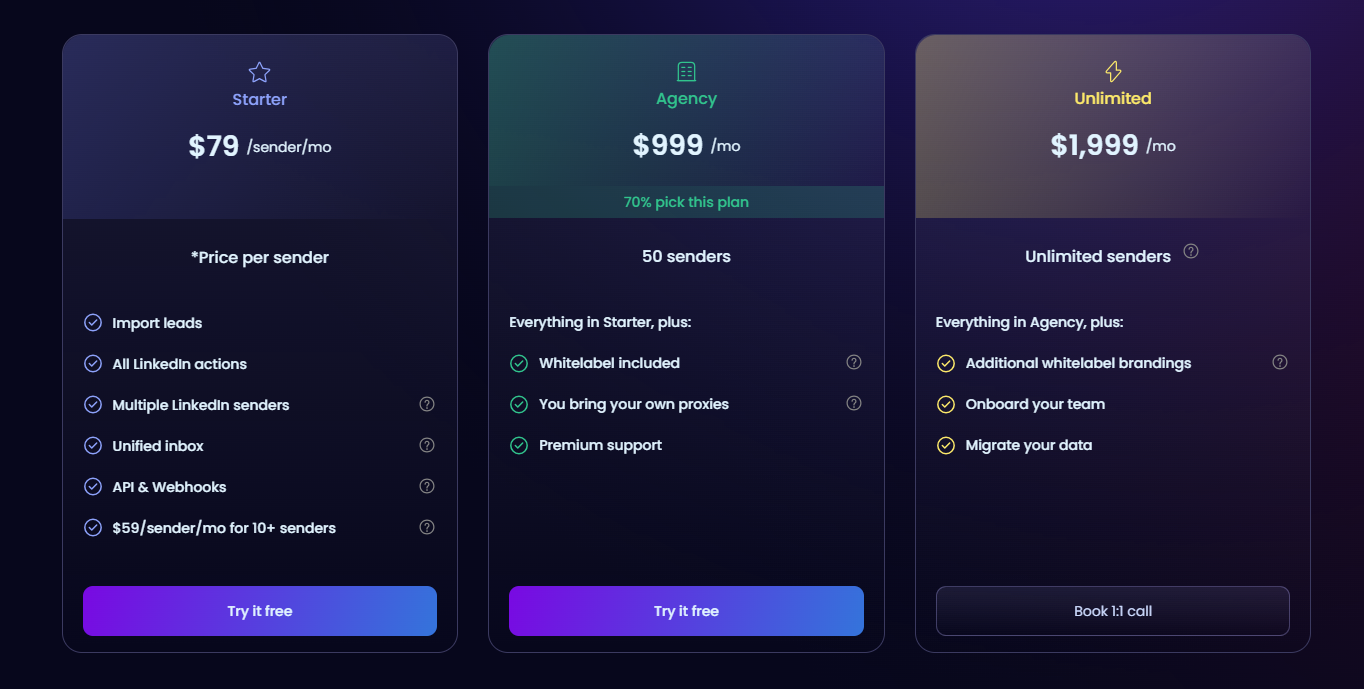
#4 - LinkedHelper - best for budget-conscious technical users who don’t mind complexity - $8.25-$45/month
LinkedHelper is one of the longest-running tools in the LinkedIn automation space. It’s desktop-based, though, so you’ll need to keep your computer running, which can slow things down. That said, their pricing is very reasonable, so if you’re comfortable with a more technical setup, then it’s a great tool to use. It also has a bunch of features that cloud-based automation tools don’t always offer, like being able to remove existing connections.
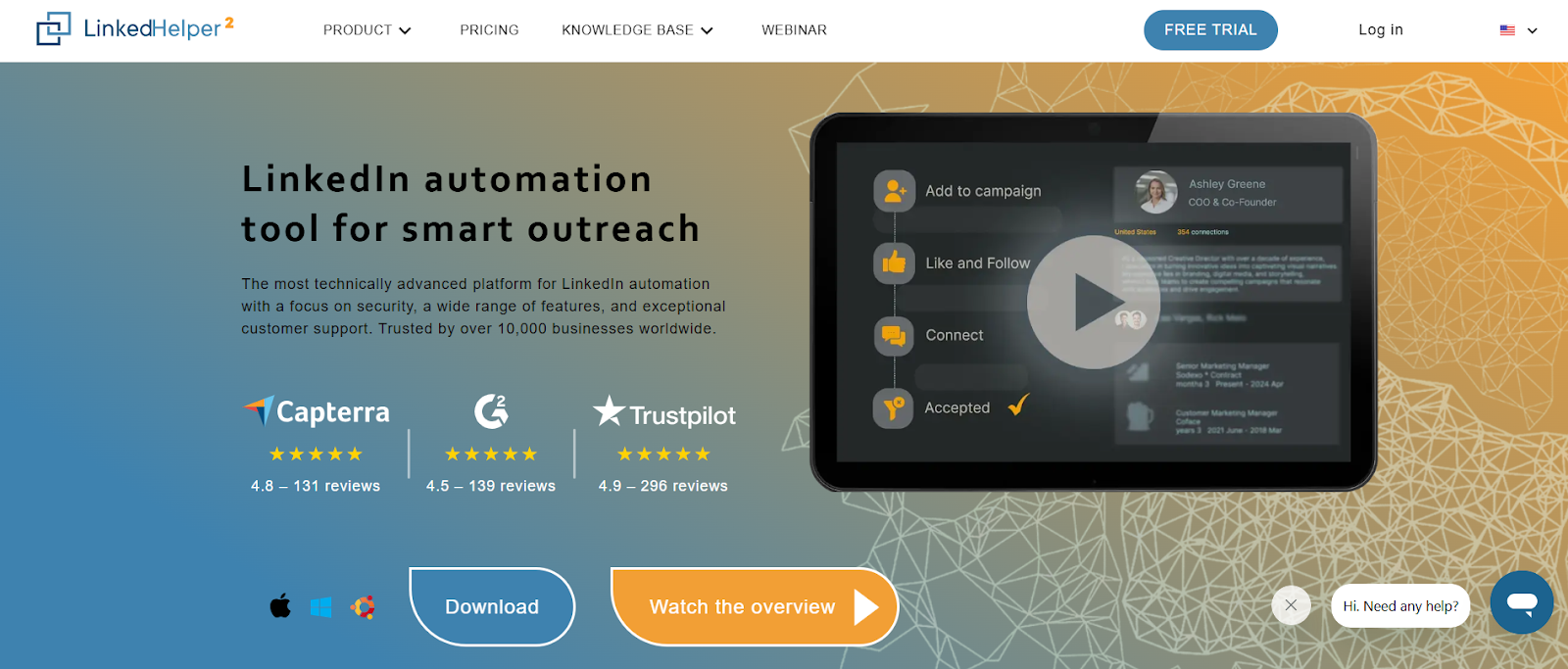
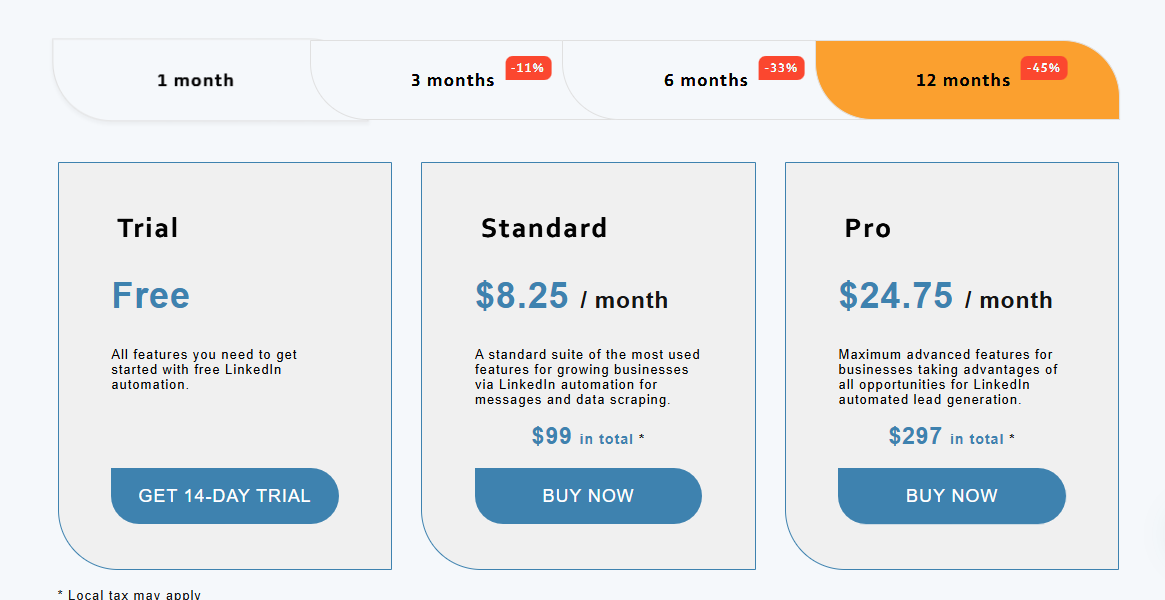
#5 - PhantomBuster - best for serious data extraction - $56-$439/month
PhantomBuster is the king if you need serious data scraping capabilities. It’s a cloud-based automation and lead extraction tool that covers multiple platforms, including LinkedIn, X, and Instagram. It offers dozens of prebuilt “phantoms” and “flows” that can scrape LinkedIn search results, auto-connect with leads, pull profile data, and send follow-ups. That said, it’s a very complex tool that comes with a steep learning curve. If your only goal is to automate connection requests and message sequences on LinkedIn, it might be overkill (and unnecessarily expensive). If your main goal is data collection over simple outreach, then PhantomBuster is by far your best option.
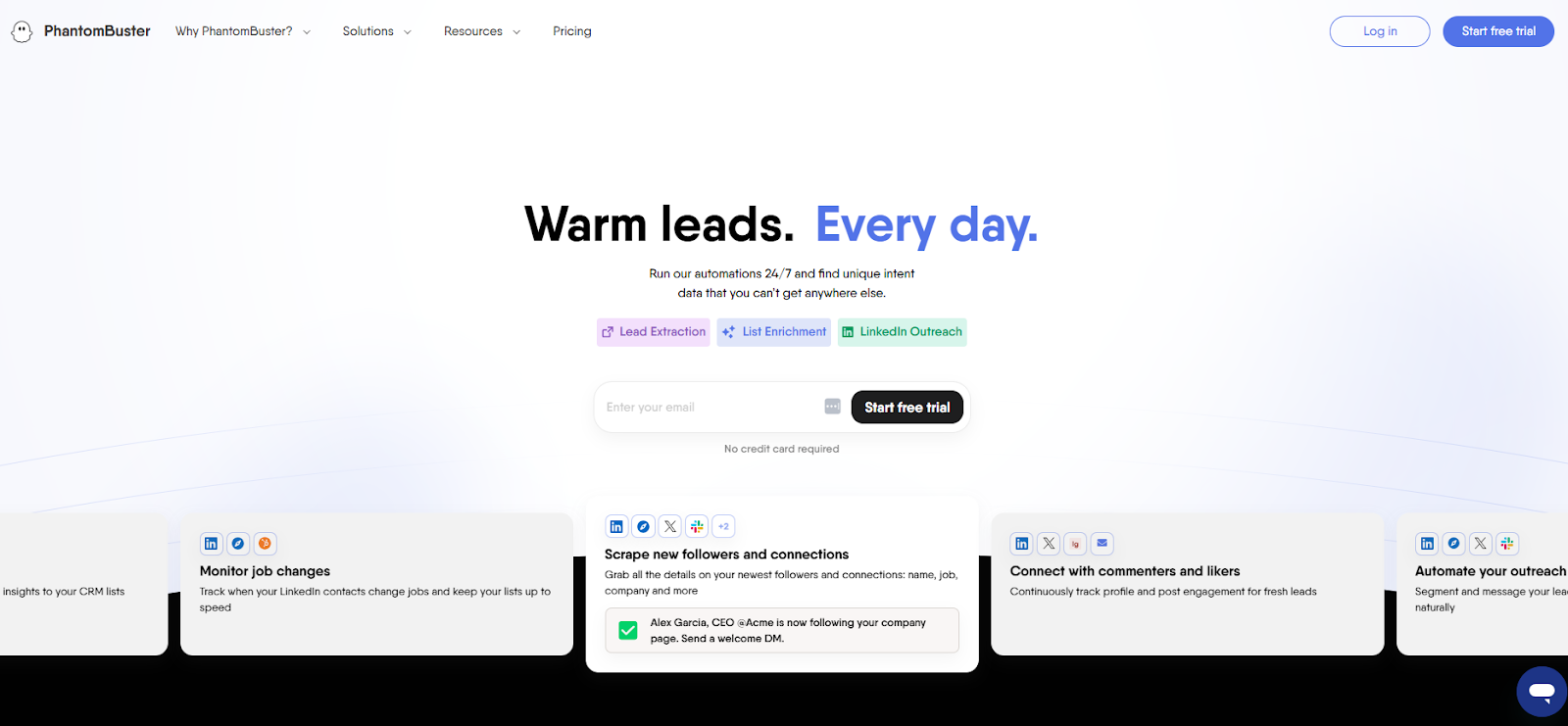
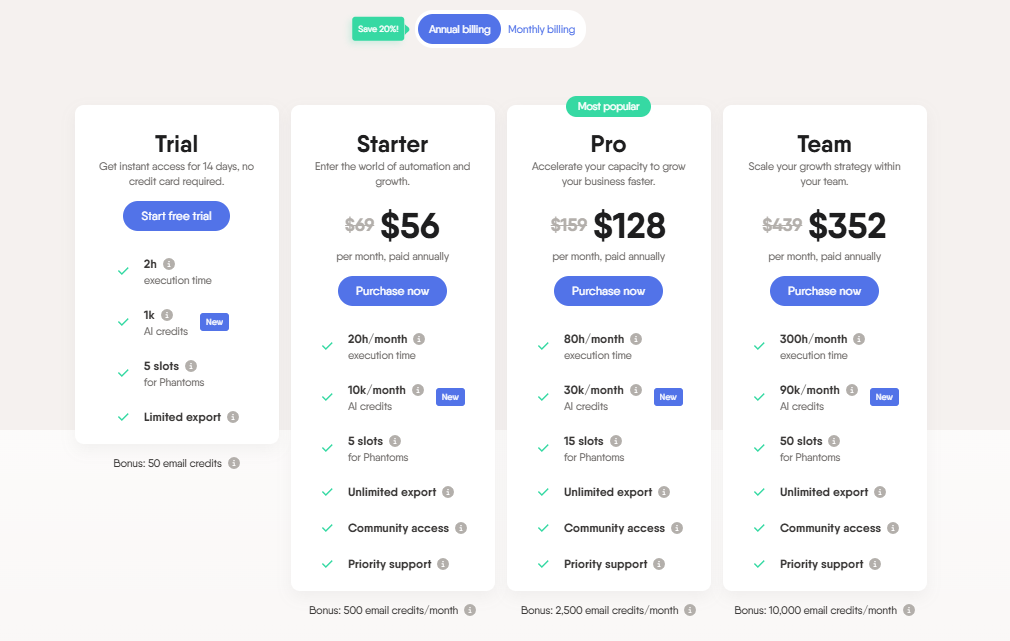
#6 - La Growth Machine - best for more complex outreach scenarios - $60-$195/month
La Growth Machine offers sophisticated multi-channel automation across LinkedIn, email, and calls with advanced personalization options and a complex workflow builder. It’s perfect for advanced users who need multi-channel, multi-touch campaigns and have the technical expertise to manage complex workflows. If your goal is to simply automate connection requests and message sequences, then it may be unnecessarily advanced (and expensive).
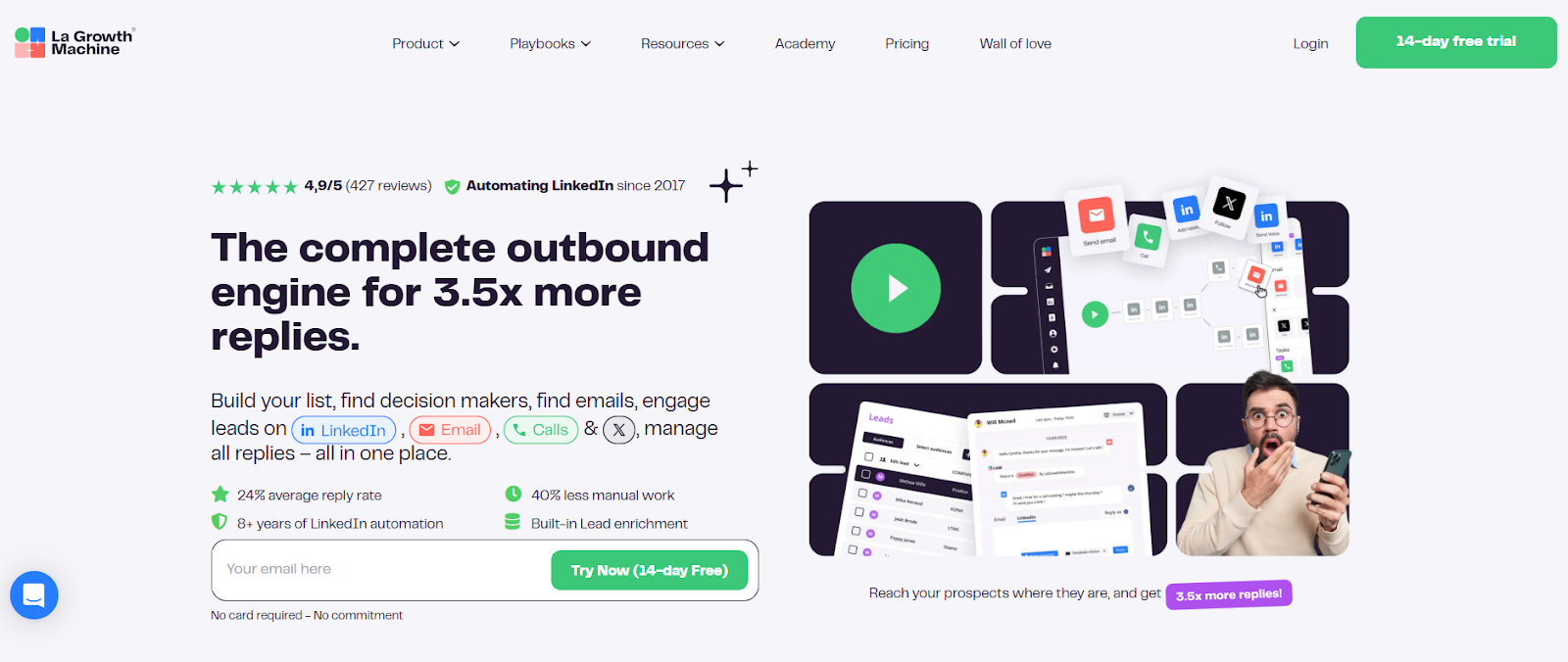
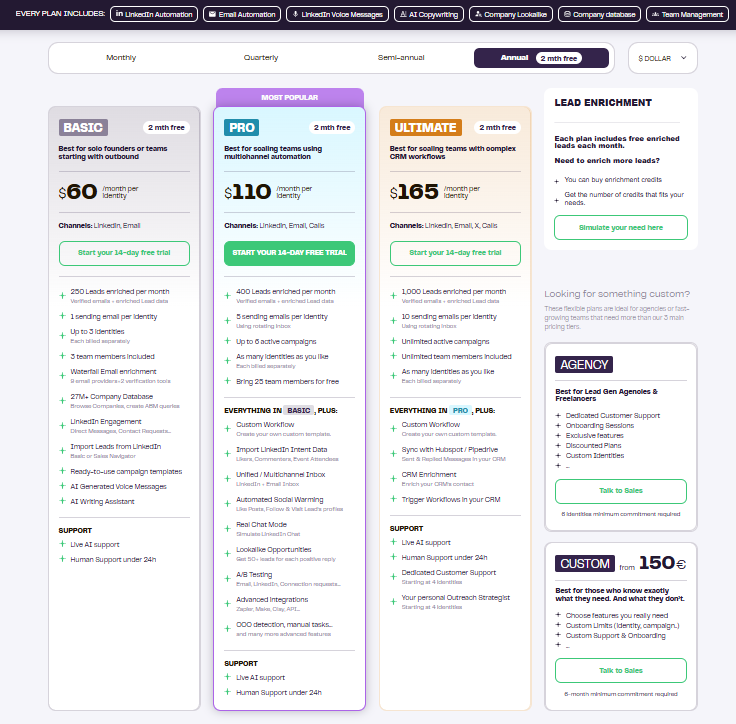
Comparison of the top 6 TexAu alternatives in 2025:
How to migrate from TexAu to another automation tool.
1. Export your data first.
While you can't directly export or import campaigns, you should be able to export your prospect lists, data, and contact information before you leave TexAu.
2. Choose which tool you’d like to switch to based on your primary use case.
- If you mainly used TexAu for basic LinkedIn outreach → Botdog (cloud-based) or LinkedHelper (desktop-based)
- If you used TexAu's multi-platform features → Dripify or La Growth Machine
- If you primarily scraped data → PhantomBuster
- If you run an agency → HeyReach
3. Start with a free trial.
Most automation tools offer a free trial, and many do so without taking any credit card information. If you’re unsure which tool to switch to, test a couple of options to see which interface and workflow feels most natural.
- Botdog - 7-day free trial (no credit card required)
- LinkedHelper - 14-day free trial (no credit card required)
- Dripify - 7-day free trial (no credit card required)
- La Growth Machine - 14-day free trial (no credit card required)
- PhantomBuster - 14-day free trial (no credit card required)
- HeyReach - 14-day free trial (no credit card required)
4. Import your data.
Once you’ve chosen your new automation tool, it should be relatively easy to import the data you extracted from TexAu.
- Go to "Import Contacts" in your dashboard
- Upload your CSV file directly (supports LinkedIn URLs, names, companies)
- Botdog automatically processes and validates LinkedIn profiles
- Create new campaigns using your imported lists
- (Setup should take less than 5 minutes)
- Import via "Contacts" → "Import from file"
- Supports CSV format with LinkedIn profile URLs
- Manual mapping of fields is required
- Can also import connection status and notes
- Navigate to "Prospects" → "Import from CSV"
- Map your CSV columns to Dripify fields (name, company, LinkedIn URL)
- Review and clean imported data
- Add prospects to new drip campaigns
- Supports both LinkedIn and email data import
- Import via "Prospects" → "Add prospects" → "Import CSV"
- Maps data across LinkedIn and email channels
- Can automatically enrich imported contact data
- Supports complex multi-channel campaign setup
- Requires workflow configuration after import
- Import through the "Data" section
- Upload CSV to use as input for LinkedIn automation phantoms
- Can combine imported data with new scraped data
- Requires technical setup of phantom workflows
- Use the "Import Leads" feature in your dashboard
- Upload CSV with LinkedIn profile URLs
- HeyReach can enrich missing profile data automatically
- Distribute imported leads across multiple LinkedIn accounts if needed
5. Test your new setup
After importing your data, run a small test campaign with 10-20 contacts to ensure everything works correctly before launching larger campaigns.
Is LinkedIn automation still safe in 2025?
One of the advantages of using a LinkedIn-specific tool like Botdog is that we’ve spent years learning from LinkedIn’s policy changes. As a result, specialized tools often follow comprehensive safety measures to keep your account protected.
Botdog, for example, always respects LinkedIn’s limits (150-200 connection requests per week) and leaves human-like delays between actions. Plus, we keep your account clean by auto-withdrawing old pending invites (if you’d like us to) and being vigilant of any warnings for unusual activity.
That said, it’s important to remember that automation tools should only be used if you have a LinkedIn Premium, Sales Navigator, or Recruiter account. Using automation with a free LinkedIn account can be risky due to low account limits and less leniency from the LinkedIn team.
TLDR: what’s the best TexAu alternative in 2025?
Individuals & small teams (1-20 people): Choose Botdog. It's simple, affordable, and does exactly what most individuals and small teams need without unnecessary complexity.
Need LinkedIn + email: Choose Dripify. It has a good balance of features and pricing for multi-channel campaigns. If you need more complex, multi-touch campaigns, choose La Growth Machine.
Agencies (20+ accounts): Choose HeyReach. It’s built specifically for managing multiple accounts.
Tightest budget: Choose LinkedHelper. It’s the cheapest option if you don't mind desktop software.
Need data extraction: Choose PhantomBuster. It’s best for serious data scraping alongside automation.
If you’re a TexAu customer, don’t panic! TexAu’s withdrawal from LinkedIn automation actually creates an opportunity for you to upgrade to a better, more specialized tool. The alternatives listed here are purpose-built for LinkedIn and all offer safety features to keep your account safe.
If you’d like to try Botdog as a TexAu alternative, you can start a 7-day free trial with no credit card required. Most users get set up in under 3 minutes and see immediate improvements in their LinkedIn outreach results!


