Before LinkedIn, cold calls and emails were the go-to methods for sales prospecting. They’re still effective, of course, but LinkedIn has quickly caught up—and, in some cases, it’s even outperformed these classic channels.
LinkedIn’s own data found that InMails get accepted three times more often than cold calls and six times more often than emails. LinkedIn's edge over these channels can be summed up in one word: context.
On LinkedIn, your prospects aren't mystery names on a list. They’re open books, sharing their wins, frustrations, and priorities through posts and comments. When you tap into this wealth of information, finding sales opportunities becomes faster and more intentional.
Done right, LinkedIn prospecting opens doors to meaningful sales opportunities. Read on to see how context-rich insights turn LinkedIn into a powerhouse for business relationships.
Understanding the Basics of LinkedIn Prospecting
Prospecting is the first step in the sales process. It involves finding people who could be a good fit for what you sell before they've shown any interest.
LinkedIn prospecting means finding and connecting with potential customers where they already spend time talking business: LinkedIn.
What sets LinkedIn apart from traditional prospecting channels is the rich context it provides. From job titles to company updates to personal posts, LinkedIn gives you a front-row seat to your prospect's professional world.
Every update they share gives you direct insight into their needs and priorities. Combine that with LinkedIn's detailed work history and company data, and you have everything you need to start relevant conversations.
While powerful on its own, LinkedIn works best as part of a broader outreach strategy. Case in point: A LinkedIn survey of 160 B2B sales pros found that 54% of initial sales meetings required over five different touchpoints (InMail, phone calls, email, etc.). Another 10% took more than 10 touchpoints.
Leads vs. Prospects: What’s the Difference?
Before getting into the thick of LinkedIn prospecting, it’s worth understanding the differences between a lead and a prospect.
A lead is a potential customer who has shown interest in your product or service. Maybe they downloaded a lead magnet, subscribed to your newsletter, or visited your website. They might be a good fit, but you don't know enough about them yet.
A prospect, on the other hand, is someone you've qualified as a potential customer. They match your Ideal Customer Profile (ICP), work at companies you can help, and hold positions where they can make or influence buying decisions.
Even if they haven't interacted with your content, their profile, activity, and company details tell you they’ll likely be receptive to your outreach and engage in meaningful conversations.
Why does this distinction even matter? Because the goal of prospecting is to sift through leads to identify prospects you can nurture down the sales pipeline. With that said, let's get to the prospecting process.
A Step-by-Step Guide to LinkedIn Prospecting
LinkedIn prospecting is a focused, methodical process that lets you turn the world's biggest professional network into a goldmine of sales opportunities. Here’s how to approach it, step by step, for the best results:
Identify Your Ideal Customer Profile and Buyer Persona
First things first, you need to get crystal clear on who you’re targeting. If you run a Business-to-Business (B2B) model, you’ll particularly need:
- An Ideal Customer Profile (ICP) to define the companies that are the best fit for your product or service—think industry, size, location, revenue, tech stack, etc.
- A buyer persona to help you get a detailed snapshot of the decision-makers within those companies—their job titles, goals, challenges, priorities, etc.
These marketing materials become your prospecting compass. They help you avoid wasting time on leads that don’t match your solution and instead focus on people who actually need what you offer.
If, for instance, you offer a project management tool, your ICP might be startups in the SaaS industry with 50–200 employees, while your buyer persona could be operations managers struggling with inefficient team collaboration.
Use LinkedIn’s Search Filters to Find Prospects
LinkedIn searches make finding the right prospects easier. The standard search alone is considerably effective in filtering contacts by job title, company, location, industry, etc.
But LinkedIn Sales Navigator lets you narrow down your searches even further thanks to 50+ parameters, including seniority level, activity patterns, group memberships, shared commonalities, etc.
To start:
- Search for broad terms like “marketing manager” or “operations director.”
- Use filters to refine your results by industry, location, shared connections, etc.
- Save your best search combinations and set up alerts for new matches to get a steady stream of fresh prospects who fit your exact criteria.
Segment Your Prospects
Once you’ve identified prospects, you need a plan for reaching out. Breaking your prospect list into smaller groups helps you tailor your messaging, prioritize efforts, and track progress effectively.
If you offer B2B services, for instance, you’d segment prospects by factors like:
- Decision-making power: Prioritize senior roles for direct influence.
- Industry or company size: Group similar prospects to craft tailored outreach messages.
- Engagement level: Target active LinkedIn users first (e.g., those who recently posted or commented).
With your segmentation in place, you can craft strategies for each group. Here’s a rough idea of how this might look like in practice:
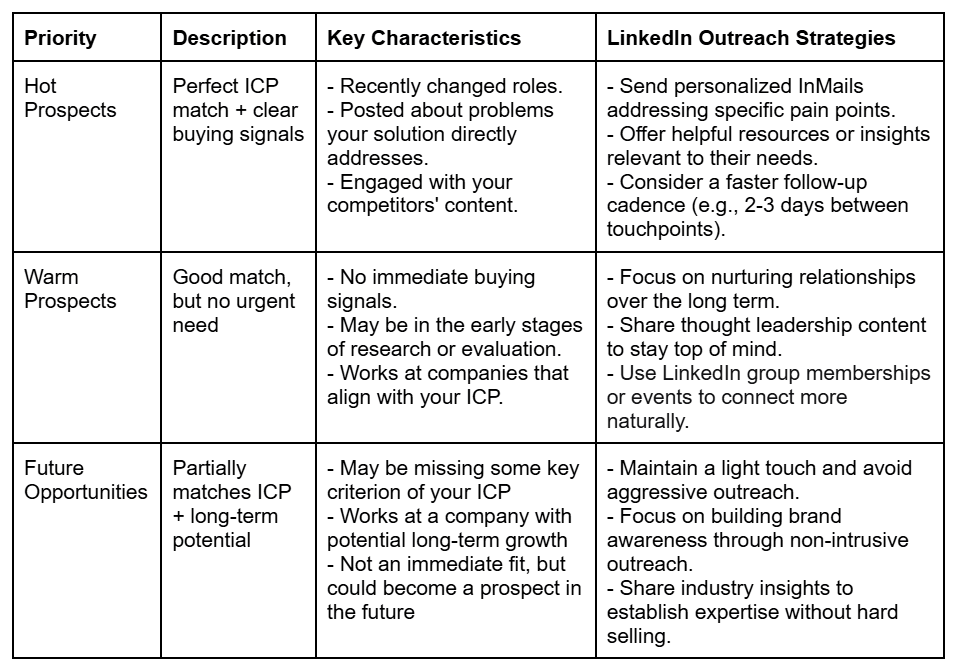
Export Prospects to Outreach Campaigns
Once your prospects are segmented, it's time to place them into targeted outreach campaigns. This involves:
- Defining your goals for each prospect segment
- Developing personalized messages that resonate
- Setting messaging frequency to stay top of mind
- Planning follow-ups strategically
- Continuously improving your strategy based on results
Manually keeping track of all these can quickly spiral into chaos. This is where Customer Relationship Management (CRM) software becomes indispensable. In short, a CRM is a central hub that helps you:
- Organize and centralize leads
- Track and manage interactions
- Automate repetitive tasks like follow-ups and email sequences
Personalize Your Outreach and Follow-Ups
Generic outreach messages won’t cut it. Instead, you need to dig deep into your prospects’ profiles to find areas where you can show relevance and value.
According to LinkedIn, sending an InMail within 30 days of looking at a prospect's profile increases the chances of them accepting it by 78%.
One surefire way to capture attention is by having a mutual connection introduce you to prospects. It’s not easy to set this up, but it can increase your chances of booking a meeting by as much as 70%.
Once connected, don’t pitch prospects right away. Instead, share relevant insights, offer truly helpful solutions, or ask thoughtful questions about their work to build rapport. After your pitch, follow up two or three times if needed, but know when to call it quits.
7 LinkedIn Prospecting Tactics to Drive Outreach Success

These proven tactics tap into LinkedIn features you probably already know—just in ways you might not have considered:
Connect with People in New Roles
When someone starts a new job, they're often looking to make positive changes. New hires, especially in leadership positions, may have budgets to solve inherited problems or to make their mark.
LinkedIn makes it easy to spot these opportunities. One of the best ways to find new hires is to set up alerts for job changes in your target companies.
With this tactic, your outreach writes itself: “Congratulations on the new role {{first name}}! I noticed you'll be leading the team's digital transformation…”
Mine the “People Also Viewed” Section for Hidden Gems
Next time you find a perfect prospect, scroll down to their profile's “People Also Viewed” section. LinkedIn's algorithm shows you similar profiles based on role, industry, and activity patterns.
These suggestions often reveal prospects you may miss in regular searches. Why? Because they might use different job titles or work in adjacent industries. Since they're similar to your ideal prospects, they're likely to face similar challenges your product solves.
Tap Into LinkedIn's Event Networks
Much like physical events, LinkedIn Events gather like-minded people in one place. Whether it's a virtual conference, industry meetup, or workshop, attendees are actively looking to learn and network, making them stellar opportunities for prospecting.
Start by searching for events in your target industry and checking the attendee list. Better yet, look for events hosted by complementary (non-competing) companies in your space. Their attendees are already interested in solutions like yours.
Become a LinkedIn Group Power User
LinkedIn groups are prospecting goldmines. Joining groups where your buyers hang out and listening to their discussions helps you get to the root of their needs and interests.
But it's not enough to just listen. You also need to contribute value by answering questions, sharing relevant insights, or even starting discussions. This builds trust and positions you as an authority in the field.
A golden rule with LinkedIn groups is to avoid hard selling. Instead, focus on nurturing relationships. Over time, group members will feel more inclined to connect with you one-on-one once they need your services.
Connect Through Alumni Networks
People are generally more receptive to others from their alma mater. It seems like a little thing but there's an instant bond of sorts, even if you graduated years apart.
LinkedIn's alumni search tool (www.linkedin.com/edu/alumni) lets you filter fellow graduates from your school. Again, your outreach writes itself: “Hi {{Name}}, I noticed we're both Michigan State alums. Go Green! I'm reaching out because…”
Study Your Competitors' Networks
Your competitors' most engaged followers often make great prospects. They're already interested in solutions like yours and might be open to alternatives.
You simply have to look through the likes and comments on your competitors' posts. You can also check who in their network works at companies using their products. These insights help you understand what draws prospects to solutions like yours.
Master Boolean Search for Precision
Boolean operators (AND, OR, NOT) turn broad searches into laser-focused prospect lists. The more specific you are, the better the results.
For example: “founder” OR “CEO” AND (“SaaS” OR “software”) NOT “startup” finds experienced tech leaders outside the startup world with pinpoint accuracy.
Remember to save these detailed searches. They'll continuously surface new prospects that match your exact criteria.
Streamline Your LinkedIn Prospecting Process With Botdog
Once your prospecting process is set up, you can make it more efficient using LinkedIn automation. But it's important to be smart about it. Bad automation just helps you annoy people faster.
The safest way to do this is by engaging a top-tier LinkedIn virtual assistant like Botdog.

Here’s how Botdog helps you skip the hassles of repetitive prospecting activities:
- Effortless Prospect Importing: Pull in contacts from Sales Navigator, events, posts, or a CSV file in just a few clicks. No matter where your leads are, Botdog makes them accessible and ready for outreach in a clean interface.
- Personalized Automated Outreach: Automate connection requests and follow-ups with sequences that feel human and authentic. Save hours while keeping your messaging personal.
- Multi-Account Management: Work solo or as a team. Manage multiple LinkedIn accounts without sharing passwords, making collaboration easy and secure.
- Built-In Safety Protections: Keep your LinkedIn account safe with Botdog’s robust safeguards designed to adhere to LinkedIn’s guidelines.
- Actionable Analytics: Gain deep insights into your outreach performance and optimize your strategies based on what works.
Whether you're a recruiter, salesperson, or entrepreneur, Botdog makes your LinkedIn prospecting activities safe and efficient for stellar results. Try Botdog today for free!
Key Takeaways
LinkedIn prospecting means actively searching for and reaching out to potential customers who might need your product or service within the world's largest professional network.
Here are a few things to keep top of mind:
- Unlike other channels, LinkedIn's context-driven approach lets you join conversations already happening. You can see who's growing their team, switching jobs, or facing problems your product solves directly from profiles and activities.
- The LinkedIn prospecting process boils down to defining your ideal customers, strategically searching for prospects, segmenting them, and launching personalized campaigns to nurture them down the sales funnel.
- A few LinkedIn prospecting tactics to drive success include connecting with people in new roles, studying competitors, checking the “People Also Viewed” sidebar, and actively participating in LinkedIn groups and events.
LinkedIn prospecting works best when you blend automation with a personal touch. Botdog helps you do exactly that, handling the time-consuming parts while keeping your outreach authentic. Sign up for your free trial today!


