How to Get Emails from LinkedIn Sales Navigator for Outreach
LinkedIn Sales Navigator is one of the best tools for finding leads, with access to the world's largest professional network, with one billion members and over 64 million businesses. But here’s the catch: it only provides email addresses for about 4% of profiles. Most leads don’t have visible contact information, making it harder to reach out.
If you’re a recruiter, founder, or sales rep looking to get email addresses from Sales Navigator, you’re in the right place. This guide will walk you through the best techniques and tools to find emails and make your outreach efforts more effective.
How to Get Emails from LinkedIn Sales Navigator Manually
LinkedIn Sales Navigator can sometimes show email addresses in the “Contact Info” or “About” sections of profiles, but this approach isn’t enough if you're handling a large volume of leads. For that, bulk LinkedIn automation tools are a better solution. More on that later.
Here's how to grab emails from LinkedIn Sales Navigator manually:
Look at the Contact Information
Start with the Contact Info section of a prospect’s profile.
Here’s how:
- Visit their profile
- Click “Contact info”

Check the ‘About’ Section
Check the prospect’s About section if the email isn’t listed in the Contact Information. Many people include their email at the end of this section as part of their networking efforts. It's also good to note some professionals add their email to their LinkedIn profile banner as part of their personal branding. Check the top of their profile to see if their contact details are listed.

Send Messages
The easiest way to get an email? Just ask. With Sales Navigator, you get a set number of InMails each month to contact people outside your network. You’ll also get detailed message analytics to track performance.
However, the number of InMails is limited, so use them wisely. The key is running personalized LinkedIn outreach campaigns. It takes some upfront effort, but it works.
Start by researching your prospect. Find the right angle, craft a unique, brief message, and make it personal.
Here’s a simple LinkedIn cold message you can try:
Hi {{first name}}, I really enjoyed your post on {{topic}}. I have an idea that might help with {{pain point}}—what’s the best email to reach you at? Looking forward to chatting!
Drawbacks of Manually Searching for Emails on Sales Navigator
Manually finding emails on LinkedIn Sales Navigator might seem like a good idea, but it’s time-consuming and full of limitations. Here’s why:
Low Discovery Rates
Only 30% of LinkedIn users share their email with first-degree connections. If you’re relying on LinkedIn alone, you’ll only find emails for a third of your prospects. For second- and third-degree connections, the rate drops to just 5%.
Connection is Mandatory
To improve your chances of finding emails, you need to be connected with your prospects. But sending connection requests just to get emails isn’t practical or efficient.
Mostly Personal Emails
Many of the emails you’ll find are personal, like Yahoo and Gmail addresses, which aren’t GDPR-compliant for prospecting. Using these could result in fines of up to 4% of your annual revenue, not to mention it’s unprofessional.
Outdated Info
Emails listed on LinkedIn profiles are often old and irrelevant, especially if they were added when the account was first created. This means you might not be contacting prospects at the right company.
In short, relying solely on LinkedIn Sales Navigator for email extraction won’t get you far. There’s a better, more reliable way to find the right emails.
Using LinkedIn Automation Tools to Get Emails from LinkedIn Sales Navigator
Finding professional emails on LinkedIn Sales Navigator doesn’t have to be a hassle. LinkedIn automation tools can simplify the process, letting you streamline outreach and pull contact info in bulk. These tools help you find leads, send messages, and even export email addresses quickly.
One such tool is Botdog. Botdog integrates with LinkedIn Sales Navigator to extract emails and turn your searches into actionable leads.
How to Use Botdog for Email Extraction from LinkedIn Sales Navigator
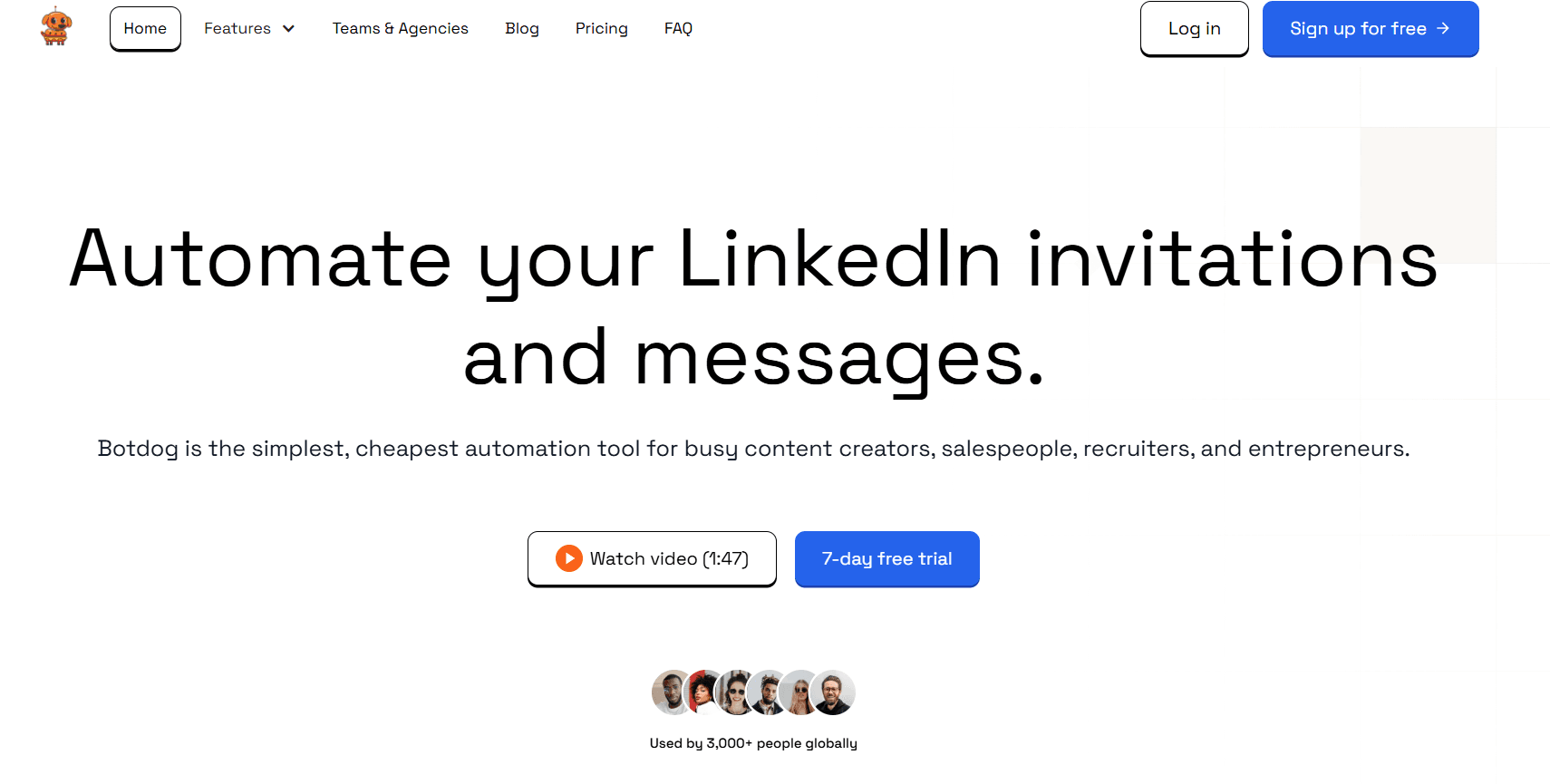
Botdog can save you time and effort by helping you gather emails and export them to a CSV file for easy follow-up. Below is a step-by-step guide on how to use Botdog to get emails from LinkedIn Sales Navigator.
Step 1: Set Up Your Botdog Account
Sign up for an account on Botdog to start automating your LinkedIn tasks. Just head to Botdog's website and create your account. The platform’s simple interface makes setup quick and easy.

Step 2: Connect LinkedIn Sales Navigator
Log into Botdog, then connect your LinkedIn Sales Navigator account. Once connected, Botdog will access your Sales Navigator searches and start automating the extraction process for you.

Step 3: Set Up Your Search Criteria
Inside Botdog, you can set specific criteria to find leads on LinkedIn Sales Navigator. Choose filters like job titles, industries, company size, location, and more.


Step 4: Automate the Extraction
After setting up your search, Botdog will automatically begin scraping the profiles that match your criteria. The tool will gather key information, including emails (if they are available on the profiles), and store them in a structured format.
Step 5: Export the Leads
Botdog collects email addresses and lets you export them as a CSV file. From there, you can easily upload your leads into your CRM or email tool to start your outreach.
Automating Outreach with Botdog
When it comes to getting emails from LinkedIn Sales Navigator, automation tools like Botdog are incredibly useful. Botdog allows you to set up your searches, automatically gather contact information, and send personalized outreach messages to your leads. By integrating LinkedIn Sales Navigator with Botdog, you can streamline your outreach efforts and reduce the time spent manually extracting emails.
With Botdog, you can also personalize your outreach, ensuring that you connect with your prospects in a meaningful way. Whether you’re a sales professional or marketer, using Botdog can significantly boost your lead generation efforts.

Key Takeaways
LinkedIn Sales Navigator is great for finding leads, but it only gives you email addresses for a small number of profiles. Want to improve your outreach? Here’s a quick guide to getting emails from LinkedIn Sales Navigator.
- Manual methods: You can find emails by checking the "Contact Info," "About" section, profile banner, or sending direct messages. However, this approach is slow and unreliable for large-scale outreach.
- Limitations of manual search: Manually extracting emails takes time, often results in outdated or personal emails, and requires you to connect with prospects. Automation tools provide a more efficient and scalable solution.
- Using Botdog for email extraction: Botdog integrates with LinkedIn Sales Navigator to extract emails in bulk, automate lead searches, and export contact information into a CSV for easy outreach.
Want to save time and boost your outreach? Botdog automates email extraction, making prospecting faster and easier. Try Botdog for free today!


