Botdog vs Zopto: Which LinkedIn Automation Tool Should You Use in 2025?
Why We Built Botdog
If you’re exploring tools for LinkedIn outreach, you’ve heard of Zopto. This platform offers multi-channel campaign support, a ton of automation features, integration with Salesforce and HubSpot, and even a white-label option for agencies. However, its advanced capabilities come with a steep learning curve.
Zopto is no lightweight, and you will pay for more features whether you use them or not. If you’re running outreach for a team or client accounts and need all those bells and whistles, it’s a legitimate option. However, workflows take time to master, and the setup process isn’t exactly straightforward (or quick). Some users find Zopto feels more like a CRM than an automation tool.
Botdog was designed to be LinkedIn-first. You connect your account, import leads, and launch a campaign. It’s cloud-based, safe, and easy to use. We passed on the AI personas, minimized the learning curve, and prioritized giving clear insights into what’s working—simple.
So, how does all this compare to Zopto?
Here, we break down the key differences between the two tools and why Botdog might be a smarter, less cumbersome choice for your LinkedIn outreach.
TL;DR
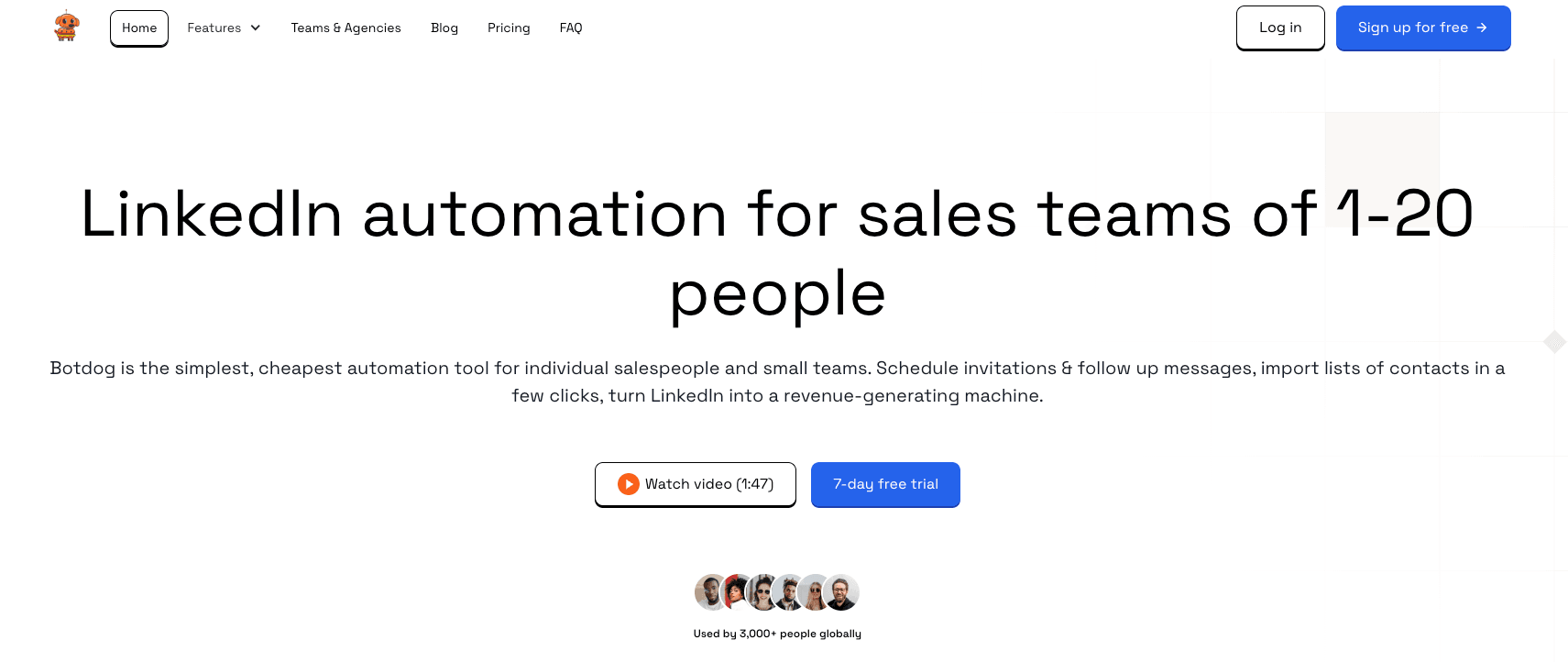
Botdog: A cloud-based LinkedIn automation solution designed to be budget-friendly and easy to use. Ideal for solo professionals and small sales teams. Botdog automates connection requests and follow-ups on LinkedIn with an emphasis on safety. We offer unlimited campaigns, team collaboration (multiple LinkedIn accounts), and even some AI-assisted features. Pricing is straightforwar, starting at $29.99 per user monthly (with significant discounts for annual plans), making it one of the cheapest LinkedIn automation tools in its class. Free trial is available (no credit card required). In short, Botdog is great for those who want to streamline LinkedIn outreach without breaking the bank.
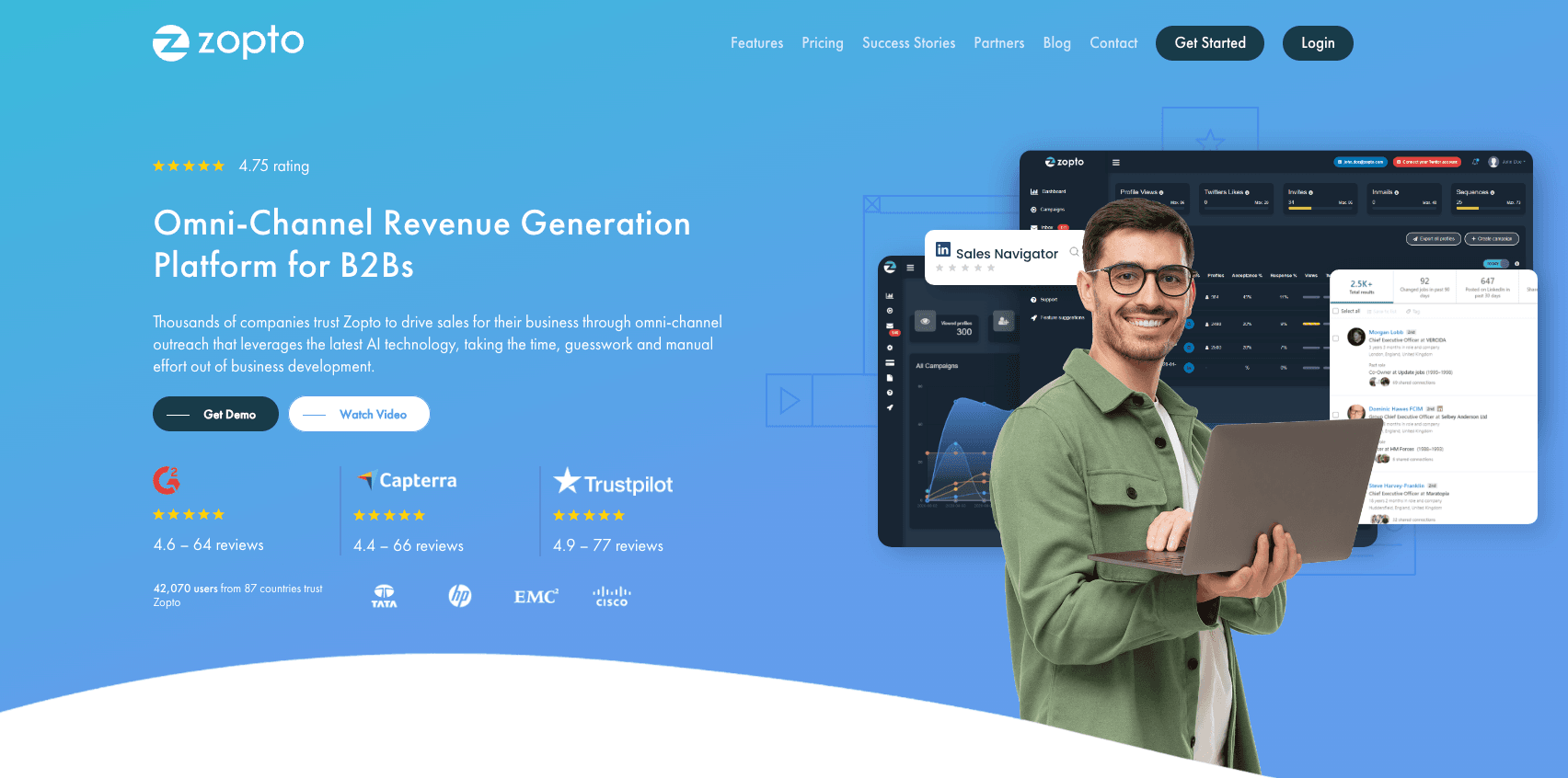
Zopto: A feature-rich LinkedIn and email outreach platform aimed at growth-focused teams and agencies. Zopto supports LinkedIn Sales Navigator integration, cold email campaigns, and AI-enhanced omnichannel sequences. It provides advanced targeting and detailed analytics, but comes with a steep learning curve and higher cost. Plans start at $197 per month for a single account and go up for pro and agency tiers. Zopto is powerful and comprehensive – think of it as a one-stop sales tracking software for LinkedIn + email – but requires a larger budget and patience to master. Best for organizations that need multi-channel outreach and have the resources to invest in a robust tool.
Botdog vs Zopto Feature Comparison
To get a quick sense of how Botdog and Zopto stack up, here’s a side-by-side comparison of key features:
| Feature | Botdog | Zopto |
|---|---|---|
| LinkedIn Outreach | ✅ Automated LinkedIn-only actions with strong safety | ✅ Full LinkedIn automation, Sales Nav required |
| Email Integration | ❌ Not built-in, but supports external via Zapier/API | ✅ Native cold email campaigns included |
| AI Capabilities | ✅ Basic AI filters and snippets | ✅ Advanced AI for multi-channel campaigns |
| Safety Tools | ✅ Auto-withdrawals, random delays, usage limits | ✅ Security features, but requires Sales Nav |
| Analytics & Tracking | ✅ Campaign stats, reply tracking, A/B testing | ✅ Real-time cross-channel analytics |
| CRM & Integrations | ✅ HubSpot, Slack, Zapier, Webhooks | ✅ Salesforce, HubSpot, Hyperise, Zapier |
| Team & Multi-Account Support | ✅ Included by default, no added cost per seat | ✅ Available on Agency plans (min 2 users) |
| Customer Support | ✅ Responsive live chat & email (4.0/5 rating) | ❌ Slower, ticket-based support often criticized |
| Monthly Cost (Starter Plan) | ✅ Starts at $29/month | ❌ Starts at $197/month |
(Note: Pricing as of 2025. “Starting at” reflects base monthly price. Annual/quarterly plans may reduce effective monthly cost.)
Tool Overviews
Botdog Overview
Botdog is a LinkedIn automation platform we built for simplicity and cost-effectiveness. It’s a cloud-based tool (nothing to install) that automates your LinkedIn outreach: sending connection invitations, follow-up messages, and even withdrawing unanswered invites automatically. Our core features include Automated Sequences (campaigns that send personalized invites and message follow-ups until a reply is received) and Team Management (handling multiple LinkedIn accounts). Our design philosophy is all about being simple, safe, and affordable for individuals and small teams. Botdog includes unlimited campaigns and messages even on its basic plans, and we of course stay within LinkedIn’s daily limits to protect your account. In short, Botdog acts like a virtual sales assistant on LinkedIn – you set up your campaigns, and it handles the tedious work of sending, waiting, and following up, all while you focus on real conversations.

Zopto Overview
Zopto is an omnichannel lead generation software that started primarily as a LinkedIn automation tool and has since expanded into email and even Twitter outreach. It’s a more comprehensive platform aimed at B2B sales teams and agencies who need to run large-scale campaigns. Zopto allows users to create combined sequences: for example, it can send a LinkedIn connection request, then follow up with an email, then a LinkedIn message, etc., using AI to optimize these sequences. It offers powerful prospect filtering (by industry, title, location, etc.) and comes with a variety of integrations (HubSpot, Zapier, and more). Zopto’s interface is more complex due to the breadth of features – there’s a learning curve to mastering campaign setup, configuring the AI settings, and analyzing results. It’s also notably more expensive than Botdog, reflecting its target market of established businesses that can invest in advanced LinkedIn lead generation software. Think of Zopto as a full-fledged sales automation suite – if you need multi-channel outreach and have the budget, it can be extremely powerful.
Feature-by-Feature Comparison
Let’s dive deeper into specific features and how each tool handles them:
Campaign Management
- Botdog: Straightforward campaign setup. You can create multi-step LinkedIn campaigns with a sequence of actions (e.g., send invite with note → wait 3 days → send a follow-up message if connected → wait → send another follow-up) all within a clean, simple interface. The emphasis is on LinkedIn, so campaign steps are LinkedIn actions. We tried very hard to make Botdog’s UI beginner-friendly – most users set up their first campaign in minutes. Botdog also includes an activity log so you can see every action taken on your behalf. While we don't natively schedule email steps, Botdog can trigger external actions via its API or Zapier (for example, to drop contacts into an email tool as a parallel campaign). Overall, Botdog’s campaign management is focused and easy to use for LinkedIn outreach.
- Zopto: Provides a robust campaign builder that supports multiple channels. In Zopto, you create “omnichannel sequences” which might include LinkedIn actions, emails, and even Twitter touches. The campaign manager lets you set conditions (if X happens, then do Y), delays, and automated follow-ups. Zopto shines in complexity: you can design very intricate outreach flows, which is great for an advanced LinkedIn lead generation strategy. However, this also makes it more complex to set up. To Zopto’s credit, it has templates and an AI assistant to help craft sequences, but expect to invest time in configuring campaigns. Additionally, campaign limits in Zopto are higher – for instance, on certain plans you can send up to 400 invites per day – but pushing limits can be risky. They do provide a Dedicated Campaign Success Manager on higher plans to help optimize campaigns.
LinkedIn Outreach
- Botdog: Specializes in LinkedIn. The outreach toolkit includes automated connection requests (with the option to personalize a note), automated messaging (sequential follow-ups until the prospect replies), and features like profile viewing or post engagement (e.g., it can import people who liked a LinkedIn post to target them). Botdog can import lead lists directly from LinkedIn Sales Navigator searches, Recruiter projects, or even post commenters. It’s essentially turning LinkedIn into a funnel – find people using LinkedIn, import them, and then Botdog sends connection invites and messages at scheduled intervals. One handy feature: Botdog’s auto-withdraw function removes pending invites after X days if no acceptance, keeping your LinkedIn account tidy and under the invite limit. Everything we do stays within LinkedIn’s official limits (e.g., sending at most ~200 invites per week unless limits change) to avoid trouble. If you only care about LinkedIn outreach and want to grow your network safely, Botdog provides all the essential tools.
- Zopto: Includes all standard LinkedIn automations and then some. With Zopto, you can automate connection invites, profile views, LinkedIn messages, and even InMail if you have Sales Navigator. Zopto’s standout LinkedIn features are its advanced filtering and targeting – you can search for prospects on LinkedIn via Sales Nav and feed that into Zopto with granular criteria. It also touts “secure prospecting,” meaning it tries to keep you within safe limits on LinkedIn. However, note that Zopto effectively requires LinkedIn Sales Navigator for use; many features (like deeper filtering or InMails) won’t work on a basic LinkedIn account. So factor in that extra $80–$100/month cost if you choose Zopto. Another consideration: some users have reported Zopto can be slow or laggy in executing LinkedIn actions – actions that should take seconds might take minutes due to their system’s delays. This could be due to throttling for safety, but it’s something to be aware of if you expect instant results.
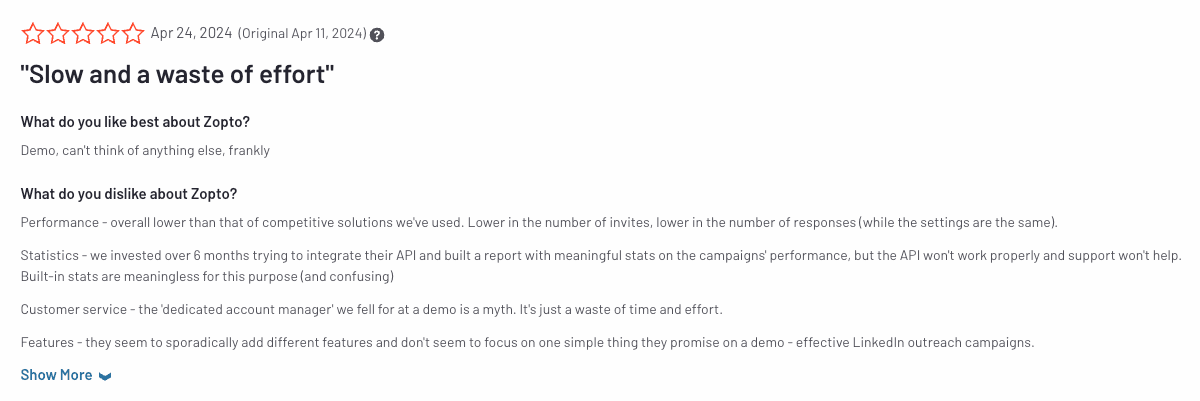
AI Capabilities
- Botdog: We just recently started to introduce AI to improve efficiency and safety. One suchfeature is AI Lead Review, which uses AI to analyze your lead list and flag or remove contacts that likely don’t fit your criteria (saving you from wasting connection requests). This is useful if you upload a broad list of leads; the AI tries to keep only the high-quality targets. We also released AI writing snippets to help personalize messages: for instance. Essentially, Botdog’s AI is assistive – making sure you only engage with relevant people and perhaps suggesting message improvements – rather than fully running the campaign. This lighter touch aligns with our goal of being simple and safe; it leaves the human in control of content.
- Zopto: AI is a much bigger part of Zopto’s pitch. They market “AI-enhanced omnichannel campaigns”, meaning the AI helps optimize who to contact, when to reach out, and what channel to use. For example, Zopto’s AI might decide to send an email first in the morning and a LinkedIn message in the afternoon based on response patterns. It can also generate or suggest personalized opening lines for messages by analyzing profiles (similar to tools that create “icebreaker” sentences from a LinkedIn profile). Zopto’s AI can adjust the campaign flow automatically – say, pausing LinkedIn touches if the prospect replies via email, etc. This all sounds great, and it can be – but it needs proper configuration. Zopto basically gives you an AI co-pilot that can take a lot of work off your plate, if you take the time to set it up correctly. If you’re excited by AI doing a chunk of your outreach (and you trust it), Zopto provides that cutting-edge capability. Botdog’s AI features, by contrast, are more modest and focused on LinkedIn-specific tasks.
Email Outreach
- Botdog: Does not natively send emails. If your outreach strategy includes email, we would require using an external email tool. However, Botdog can complement an email outreach strategy by focusing on LinkedIn touches. For example, a common approach is to use a cold email tool (like Instantly, Woodpecker, etc.) in parallel with LinkedIn outreach via Botdog – Botdog handles LinkedIn actions while your email tool handles email, and you manage the coordination manually or via a CRM. Botdog does integrate with email finders (like Apollo.io or FullEnrich) to import contacts with emails, but once imported, Botdog’s actions are on LinkedIn. In summary, if email outreach is a must-have in the same tool, Botdog might not fit the bill (it’s intentionally specialized).
- Zopto: Yes – email outreach is a first-class citizen in Zopto. All Zopto plans include a quota of emails you can send (e.g., 5,000 emails/month on the Basic plan, likely more on higher plans) and it has an email campaign interface built inzopto.com. Zopto essentially can replace your cold email platform. It supports sequences of emails (with templates, personalization tags, etc.), and tracks opens, clicks, replies just like a dedicated email automation software. The benefit of Zopto’s approach is all your LinkedIn and email outreach can be coordinated in one place – the sequence might switch between LinkedIn and email automatically. This multichannel outreach can improve reach rates, as some prospects respond better on email than LinkedIn or vice versa. One thing to keep in mind: heavy email sending requires warming up domains, monitoring deliverability, etc. – tools like Instantly specialize in that. Zopto includes basic email deliverability tools but it may not be as sophisticated as standalone cold email software. If your team is already using an email outreach tool, you might overlap functionality with Zopto; if not, Zopto could handle both channels together.
Analytics & Reporting
- Botdog: Focuses on LinkedIn-centric metrics. In your Botdog’s dashboard (specifically the “History” or reports tab), you’ll see stats like how many invites sent, acceptance rate, how many messages sent, reply rate, etc. We provide these analytics per campaign and in aggregate. Since Botdog doesn’t do email, the metrics are purely about LinkedIn performance. We encourage our users to use these stats for A/B testing – e.g., try two different connection note messages in two campaigns and compare acceptance rates, or test different follow-up copy to see which yields more replies. The reporting interface is quite straightforward (and perhaps less detailed than Zopto’s), and it covers the essentials for optimizing LinkedIn outreach. You can export data (or use Zapier/webhooks to pipe data to external reporting tools). For a small team, Botdog’s analytics are usually sufficient to track outreach performance without overwhelm.
- Zopto: Provides more advanced reporting since it covers more channels. You’ll get analytics on LinkedIn actions and email performance. Zopto’s dashboard includes real-time updates (for example, as soon as a prospect responds, you see it in stats). Key metrics include connection acceptance rate, response rate, email open/click/reply rates, and funnel conversion (how many leads progressed to a certain stage). Zopto can generate more comprehensive reports especially useful for agencies – e.g., reports per client or per account manager, which is helpful if you manage outreach for multiple clients. However, users have mentioned that Zopto’s reporting, while broad, is not the easiest to interpret and some have wished for more intuitive or visual reports. It gets the job done, but you may need to export the data to analyze it deeply. If you love data, Zopto gives you plenty – just be ready to spend time with it.
CRM & Integrations
- Botdog: Designed to play well with other tools. We have an API and support Zapier, so you can integrate it into your tech stack. For example, you could have new leads from your CRM automatically pushed into a Botdog campaign, or send Botdog campaign results (like “lead replied”) back to your CRM. Our users often build integrations with HubSpot, Slack, Stripe, Attio, etc. via API and webhooks. We also allow CSV import/export, which is a simple but effective form of integration – e.g., import a CSV of contacts to start a campaign, or export your connection list to a spreadsheet. For many small teams, Zapier is enough to connect Botdog with Google Sheets, HubSpot, etc. The bottom line: while Botdog itself focuses on LinkedIn, we know you might use other software for email or CRM, and give you tools to connect to those.
- Zopto: Offers a range of native integrations and also works with Zapier. Out of the box, Zopto can integrate with major CRMs like HubSpot and Salesforce (often via third-party connectors or their API keys) – so you can import leads from CRM or export engagement data to CRM. It also integrates with tools like Hyperise (for personalized images in outreach). Zopto’s integration with Sales Navigator is a key part of the product (since you use Sales Nav to feed it search results). Additionally, Zopto can connect to email providers (to send email from your account or a sending domain). Agencies using Zopto might also appreciate the webhooks to plug into custom dashboards. Both Botdog and Zopto understand that multi-channel outreach is part of a larger sales process, so they provide ways to tie into that process. Zopto, being more enterprise-focused, has a slight edge in official integrations, whereas Botdog relies on its flexible API to connect outward.
Team & Multi-Account Support
- Botdog: We built Botdog with teams in mind, despite our low price. Even a single-user plan on Botdog includes the ability to invite team members and manage multiple LinkedIn profiles. For example, a sales manager could oversee 5 sales reps’ LinkedIn outreach through one Botdog dashboard. You can delegate accounts – Botdog lets you send invitations or messages on someone else’s behalf without having to log into their LinkedIn directly. This is great for agencies or if an assistant is helping an executive with outreach. The shared inbox means all LinkedIn messages across accounts can be viewed and replied to in one place (with labels indicating which account). Importantly, we don’t charge extra for adding team members; our pricing by user basically means each LinkedIn account is a “user”. If you have more than 10 users, the price per user drops with the team discount. This makes us very attractive for small teams or startups – you can scale your outreach across the team inexpensively. No more sharing login credentials or juggling multiple browsers – Botdog centralizes it.
- Zopto: Caters to team use but at a cost. On Zopto, if you want multi-account support, you’ll likely need to opt for the Agency plans (minimum 2 users) or higher. Each user (LinkedIn account) will incur its own fee. The Agency Basic and Pro plans are designed so agencies can manage outreach for clients; they even offer a white-label add-on (for a one-time $997) that lets agencies mask Zopto as their own service. Zopto does have a “global inbox” feature for agencies (with the white-label package) where you can see all conversations across accounts in one place. It’s powerful, but again, mainly beneficial if you’re managing a lot of accounts and can justify the cost. In terms of collaboration, Zopto’s higher plans come with a dedicated account manager from Zopto’s team to support your success. Internally, your team can collaborate by sharing campaign templates and prospect lists within Zopto. If you’re a solo user, none of this matters; if you’re an agency with say 5+ LinkedIn accounts to run, Zopto can do it but you’ll be paying a hefty sum (think $500+ per month easily). Botdog would be far cheaper in that scenario, although Zopto might provide more enterprise-level support.
Support Experience
- Botdog: As a newer tool, our team prioritizes customer support to win users. We offer support via email and chat, and user reviews so far indicate a positive experience (Botdog’s support is rated 4.0/5 on GetApp). Being a smaller, youngercompany, we often give a more personal touch – you might even talk to one of the founders when you reach out for help! We also provide onboarding guidance, documentation, and a help center (FAQ and blog tutorials on their site). Since the product is relatively straightforward, you might not need much hand-holding, but it’s good to know help is there. Also our team actively updates the product (there is a public changelog) and we listen to feedback from the community (there’s a Reddit r/Botdog where you can engage and ask questions). Overall, expect a friendly and helpful support experience with Botdog, geared toward small business users.
- Zopto: Many users have reported that Zopto’s support can be slow or lacking. There is no live chat support for standard users; you typically have to submit a ticket or email. Some plans (like Enterprise) might give you priority support or a dedicated success manager, but on the basic plans, you might be on your own. This can be frustrating given the complexity of the software – if you run into an issue setting up a campaign or (worse) if LinkedIn flags your account, timely support is crucial. Unfortunately, Zopto’s reviews often mention that customer support is not very good and hard to reach. Additionally, canceling your subscription with Zopto has been noted as a pain point by customers (not a simple one-click cancel). In fairness, Zopto has a help center and likely will respond eventually, but the level of support doesn’t seem to justify the high price for some users. If you are not very tech-savvy or don’t have a team member to act as the in-house expert, Botdog might be easier to manage with the support available.
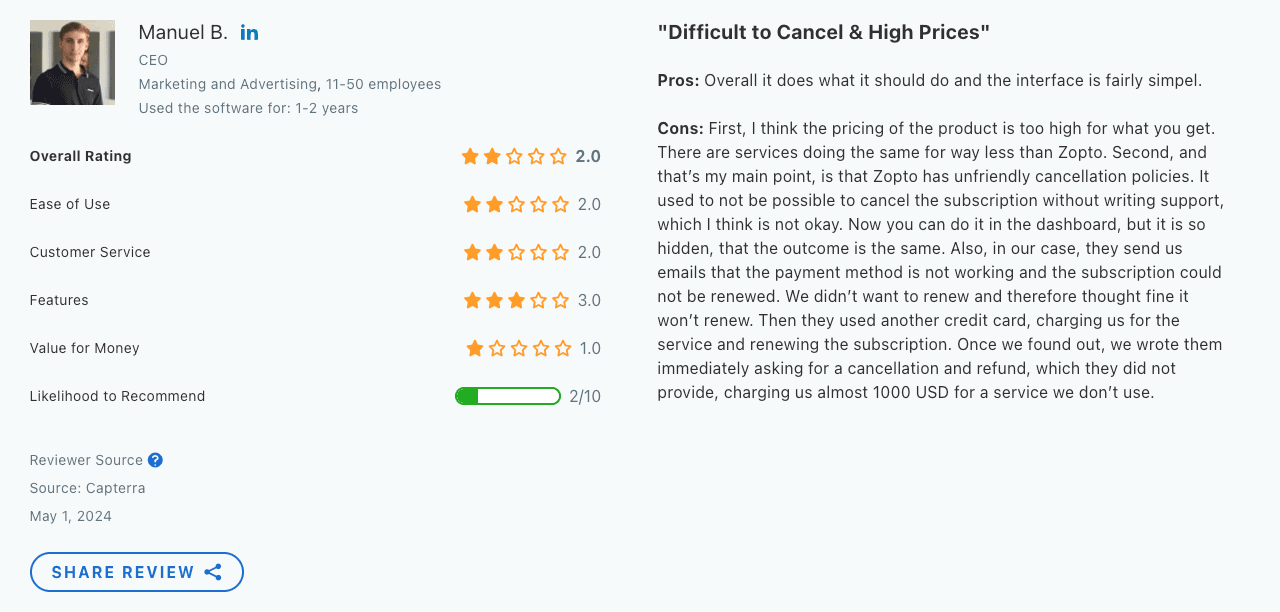
Pricing Comparison
Pricing is often the make-or-break factor. Below is a comparison of Botdog and Zopto pricing plans and what you get with each. All prices are in USD and per LinkedIn account (user), unless stated otherwise:
| Plan | Price | Included Features |
|---|---|---|
| Free Trial | ✅ 7-day (no card required) | All features unlocked during trial |
| Botdog (Standard Monthly) | $29.99/user/month | All LinkedIn automation, AI filters, shared inbox |
| Botdog (Annual, 10+ users) | ~$15.99/user/month | Same features as monthly, discounted rate |
| Zopto Basic | $197/account/month | Omnichannel sequences, 5k emails, CRM, AI posts, LinkedIn tools |
| Zopto Pro | $297/account/month | All Basic features plus full AI campaign builder & personas |
| Zopto Agency Basic | $156/user/month (min 2 users) | All Basic features plus multi-user mgmt, agency dashboard, templates |
| Zopto Agency Pro | $237/user/month (min 2 users) | All Pro features plus advanced agency tools, white-label, global inbox |
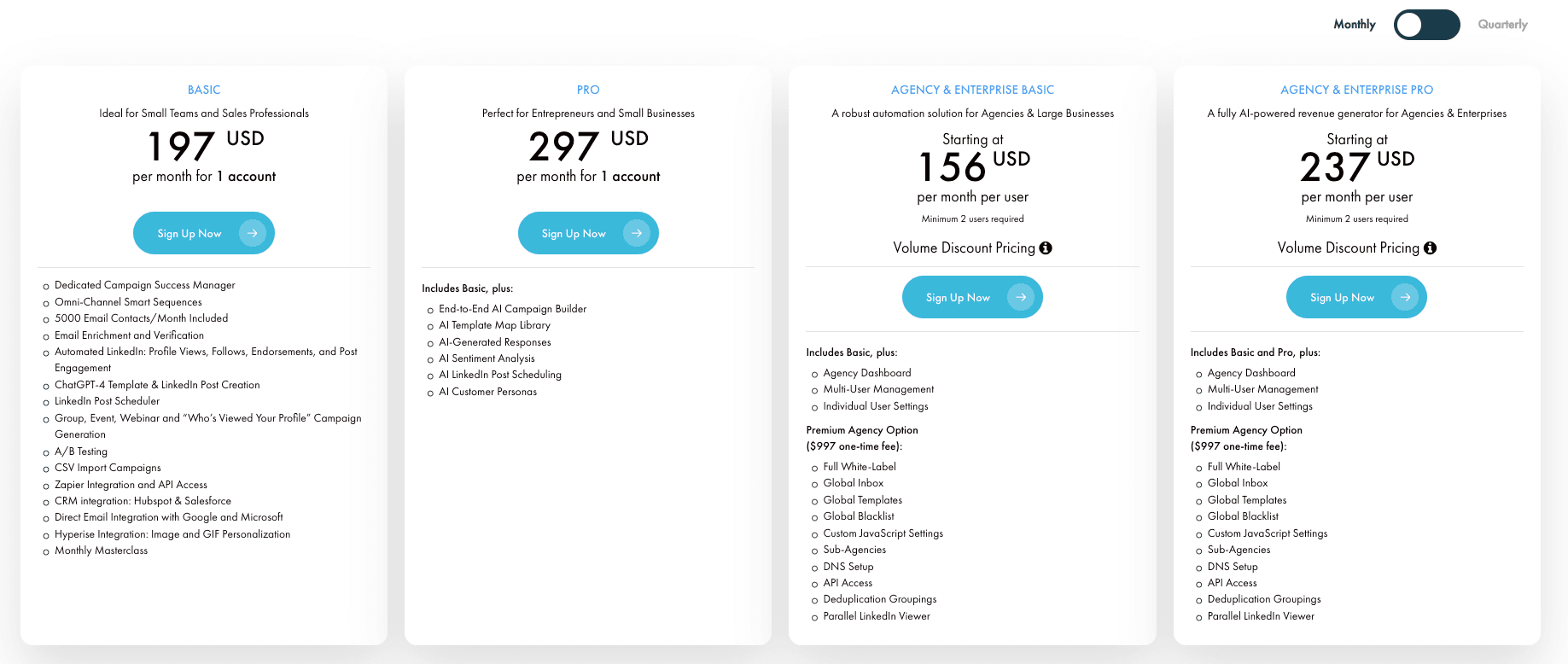
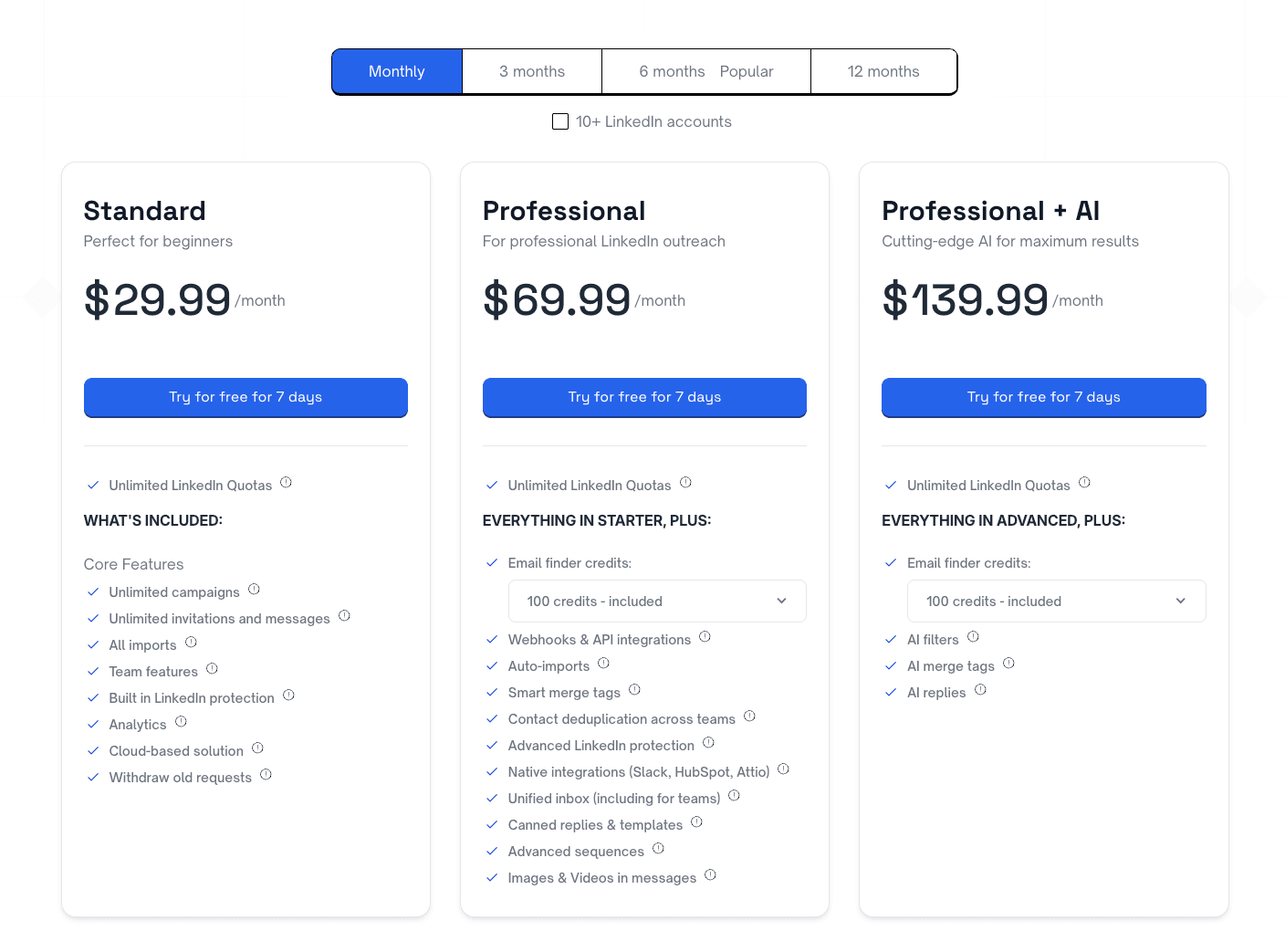
Pricing Takeaway: Botdog is clearly the budget-friendly option. Even at full price monthly, $30/user is far below Zopto’s lowest $197. Over a year, one Botdog user (~$240/year on annual plan) costs just a fraction of one Zopto user ($197 * 12 = $2364/year). If cost is a primary concern, Botdog wins hands down. Zopto’s higher price brings additional channels and features, but you’ll want to be sure you actually need those to justify the spend. For many small businesses, Botdog’s affordable pricing is a major selling point, especially given that it doesn’t limit features based on price tier – you get everything regardless of team size.
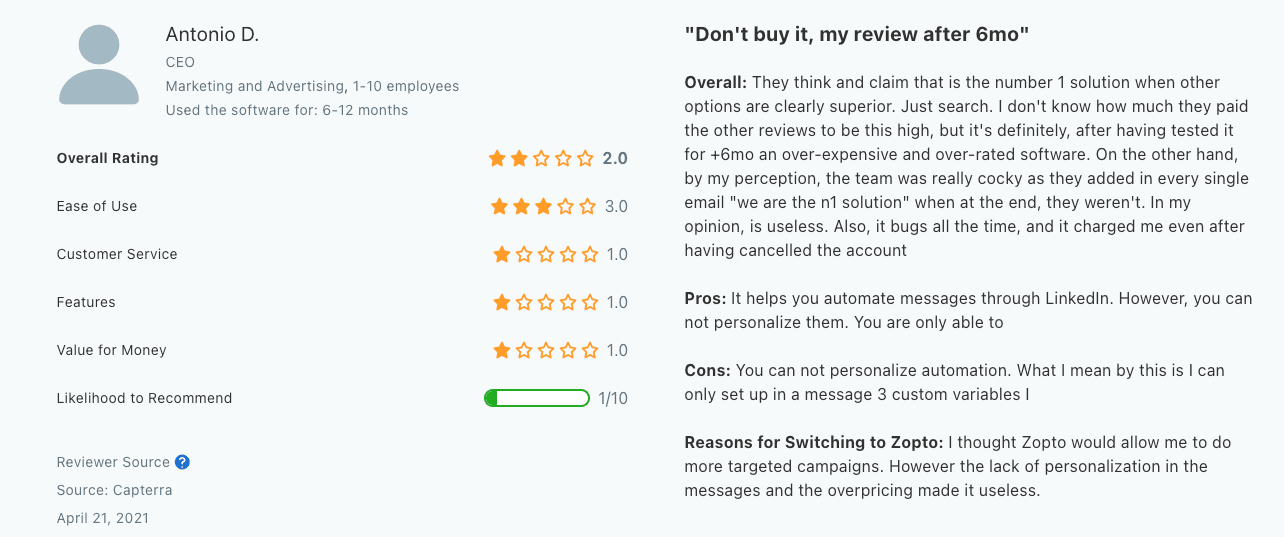
Pros & Cons
Finally, let’s weigh the pros and cons of Botdog and Zopto side-by-side:
| Botdog | Zopto | |
|---|---|---|
| Pros |
|
|
| Cons |
|
|
Final Verdict
Which tool should you choose? It ultimately comes down to your specific needs and resources:
- Choose Botdog if… you primarily want to automate LinkedIn outreach and value a cost-effective, easy solution. Botdog is perfect for individual sales reps, small marketing teams, consultants, or startups who need to grow their LinkedIn network and generate leads without a lot of fuss. You’ll appreciate Botdog’s simplicity, safety features, and the fact that we deliver core results (more connections and conversations) at a fraction of the price. If your team is small or just starting out with automation, Botdog covers the essentials of a LinkedIn lead generation strategy (finding prospects, sending invites/messages, tracking replies) in a very user-friendly way. It’s the classic 80/20 rule: Botdog gives you the 80% of features you truly need to succeed on LinkedIn, for 20% of the cost of bigger platforms.
- Choose Zopto if… you need an all-in-one outreach platform and have the budget and patience to leverage it. Zopto makes sense for more established companies – for example, a B2B sales team that wants to combine LinkedIn and email outreach in one sequence, or an agency handling lead gen for multiple clients. If you’re running large-scale campaigns, the AI and advanced features in Zopto can save you time (once you get over the learning curve). Also, if having detailed analytics and a multi-channel approach in a single dashboard is critical for you, Zopto is one of the few tools that does that. Just be sure that you can justify the ROI: maybe you have high-value deals where one closed deal pays for Zopto for the year – then it’s worth it. In short, Zopto is powerful but best for power users. If you do go with Zopto, invest time in training and perhaps opt for the higher plan to get that dedicated support.
For many users in 2025, Botdog will hit the sweet spot as a LinkedIn-focused automation tool that’s effective and straightforward. Zopto remains a top choice for those who need more channels and features and are willing to invest accordingly. Consider your outreach channels (LinkedIn-only or LinkedIn+Email), your team size, and your budget. That will guide you to the right choice.
Ready to try Botdog?
Ready to take your LinkedIn outreach to the next level? Start Your Free 14-Day Trial and see the results for yourself. Botdog offers a no-risk trial so you can experience how automated LinkedIn campaigns can fill your pipeline with qualified leads. Don’t miss out on opportunities – let smart automation work for you and focus your time on closing deals, not chasing connections.
👉 Start Your Free 14-Day Trial of Botdog
No credit card required. Get set up in minutes and begin your journey to smarter lead generation on LinkedIn!
FAQ
Q: Is using LinkedIn automation safe in 2025?
A: When used correctly, yes. Both Botdog and Zopto employ measures to stay within LinkedIn’s daily limits and usage policies. Botdog, in particular, mimics human-like activity (randomized send times, auto-withdraw of invites, etc.) to prioritize account safety. The key is not to overly aggressive with any tool – avoid spamming and keep your connection requests personalized. Thousands of professionals successfully use these tools without issue. However, always monitor your LinkedIn account and use high-quality messaging. If you stick to the recommended limits (Botdog enforces them by design), the risk is minimal.
Q: Do I need LinkedIn Sales Navigator for these tools?
A: For Botdog, No – it can work with a free LinkedIn or standard Premium account. Sales Navigator is optional; though if you have it, Botdog can import leads from Sales Nav searches for convenience. For Zopto, Yes – practically speaking you’ll want Sales Navigator. Zopto’s value comes from things like InMail and advanced search, which require Sales Nav. The majority of Zopto users will be on LinkedIn Sales Navigator or Recruiter. Keep in mind the extra cost (~$99/month for Sales Nav Pro) on top of Zopto’s or Botdog's fees.
Q: Can I use these tools for multiple LinkedIn profiles?
A: Yes. Botdog lets you manage multiple profiles (for example, if you are handling outreach for 3 different LinkedIn accounts, you just pay for 3 users on Botdog, and you can control all under one login). It’s built for that scenario and even has features to avoid overlapping contacts between accounts. Zopto also supports multiple accounts, but you’ll typically need to be on an Agency plan and pay per account. Agencies often use Zopto to run, say, 5–10 LinkedIn accounts for different clients, but the cost adds up quickly per account. If multi-account support is important and you want to keep costs low, Botdog is very attractive.
Q: How are the message personalization features in Botdog vs Zopto?
A: Both allow personalization using custom fields (like {firstName}, {company}, etc. in your templates). Botdog enables you to pull in these variables easily and even save message “snippets” to reuse common messages. You manually write your templates but can insert personalization tags and Botdog will populate them for each lead. Zopto can do the same and goes further with AI-generated snippets. For instance, Zopto’s AI might scrape a prospect’s profile and generate a sentence like “Hey John, noticed you’re in the fintech space at Acme Corp – impressive growth there!” to add as an icebreaker. This can be effective but also might require tweaking to sound natural. In essence: Botdog gives you the tools to personalize at scale (with your own snippets/variables), whereas Zopto can attempt automatic personalization using AI. Both approaches have merit; some prefer full control (Botdog’s style), others like the AI help (Zopto’s style).
Q: Can I track responses and manage conversations through these platforms?
A: Yes. Botdog provides a unified inbox for LinkedIn messages, meaning you can reply to messages directly through the Botdog interface and manage all conversations without going to LinkedIn web/app. It even allows a team to share that inbox, which is great for collaborative selling. Zopto has a similar inbox for LinkedIn (and in fact, if you get the white-label or certain plans, a global inbox for multiple accounts). Additionally, Zopto will track email replies – though typically you’ll handle email responses in your email client or the Zopto email interface. Both tools can send you notifications of replies. In terms of CRM sync, you can update lead statuses based on replies (e.g., mark as replied, interested, not interested). Botdog might require a Zapier setup to push a “replied” status to your CRM, whereas Zopto might do it natively if integrated. But overall, managing conversations is quite feasible in both; you won’t miss a beat if someone responds.


